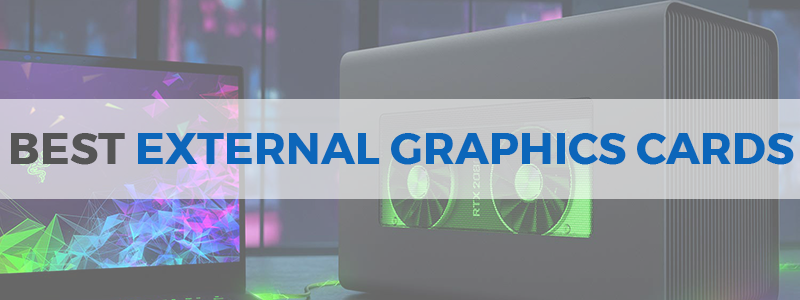
Although it may sound strange, owning a regular laptop and not a gaming one, doesn’t necessarily mean you have to give up on serious gaming. Now, thanks to external GPUs, you can enjoy the benefits of the desktop graphics on your notebook. eGPUs only require a Thunderbolt 3 connection, and all the traffic and communication between the two devices is done through it.
Since this is a relatively new type of hardware, without much of previous experience, finding the best eGPU might present a bit of a problem. However, with a few instructions and guidelines, it should be achievable.
Top Picks
Last update on 2023-09-19 // The links above are affiliate // Images from Amazon
How to Choose the Best eGPU
As mentioned, finding the best eGPU, might be a problematic experience, especially if you have never encountered this type of device. Nevertheless, there are a few characteristics that make the biggest difference and allow you to determine which devices you should avoid, and which ones you should seriously consider, and they include the following:
Supported Card Size
The last thing you need is to purchase an expensive external GPU enclosure and realize your planned GPU cannot fit inside. Therefore, before the buy, do thorough research and find the enclosure that can accommodate the desired card.
PSU Wattage
Higher PSU wattage means that your enclosure will be able to provide more power for both your notebook and the card. In other words, insufficient power wattage may prevent you to use a certain card or notebook. For that reason, go for as high numbers as possible.
Cooling solution
When talking about external graphics cards enclosures, one of the most important aspects is definitely their cooling, especially if you are into overclocking. For that reason, go for the devices that are equipped with large fans or support installation of liquid cooling. That way, you will both protect your hardware, and save yourself from a lot of trouble.
Connectivity
More connectivity ultimately leads to more versatility, which is always good, regardless of the type of device are you dealing with. For that reason, a variety of additional connection options is definitely something you should go for.
Best External Graphics Cards
Razer Core X Chroma
An eGPU Enclosure Dedicated to a Great Gaming Experience

Razer Core X Chroma is a device that combines good connectivity, high PSU wattage and great GPU compatibility (it can board a triple-wide PCIe GPU) into one of the best eGPU enclosures available.
The chassis is equipped with Razer Chroma RGB lighting, which guarantees a visually pleasing experience and offers good airflow design, and backed by a 120mm fan, which successfully prevents heat buildup.
This device offers good connectivity, with four USB3.0 ports and one Thunderbolt 3 port, used for the connection to the laptop. Also, there is a one GbE port and one Ethernet port that is responsible for faster downloads and latency lowering.
This eGPU is fitted with a 700W PSU, which is good enough for charging a 100W laptop, as well as about 500W for powering graphics cards.
Razer Core X Chroma can be used as a both an external GPU chassis and a dock (for connecting your peripherals, such as mouse or keyboard) and overall represents a good option for laptop owners that want to fully enjoy your gaming adventure.
- Great power
- Variety of ports
- Eye appealing RGB Lighting
- Thunderbolt 3 bottlenecks graphics cards
PowerColor Mini Pro RX570 8GB eGPU Thunderbolt3
Best EGPU for Mac

As you’ve may already guessed from the “Thunderbolt3” thing, the PowerColor Mini Pro RX570 8GB eGPU is a top-notch external GPU specifically designed for Apple users. So, if you own an older MacBook or whatever model and you’re not ready yet to toss it away, this 8GB external GPU would be a great choice if you’re into gaming, provided such thing even exists in the Apple universe. The gaming part is taken care of by the GPU’s AMD Radeon RX570 8GB graphics, and connectivity wise, you’ll get 2x USB-A 3.0 & 1 Gigabit Ethernet LAN port2 USB-A 3.0 & 1 Gigabit Ethernet LAN port 2 USB-A 3.0 & 1 Gigabit Ethernet LAN port.
Basically, this PowerColor GPU will work on any type of MacBook, Mac or Mac Mini provided you run Mac OS high Sierra 10.13.4 or later and use a Thunderbolt 3 cable. And, of course, if you can live with the price tag, which is let’s say ample, and it may seem overpriced for an AMD Radeon RX570.
- decent gaming experience
- nice design
- solid build quality
- easy to set-up (plug and play)
- works on virtually any Mac hassle-free
- very expensive for what it is
GIGABYTE AORUS RTX 3090 Gaming Box eGPU
The Best eGPU There Is

GIGABYTE AORUS RTX 3090 Gaming Box is an excellent, high-performing eGPU that offers nothing less than a premium gaming experience thanks to its top-class RTX 3090 graphics card, with 10496 CUDA Cores and 24GB of GDDR6 RAM.
Simply, this is a device that comes with an excellent cooling capacity that incorporates WATERFORCE cooling with a 240 mm aluminum radiator and two 120 mm fans that keep the RTX 3090 temperatures in control, while delivering silent operations.
GIGABYTE AORUS RTX 3090 Gaming Box eGPU is fitted with a whole bunch of connectivity options that include three DP, two HDMI ports, a Gigabit Ethernet port and two USB 3.0 Type-A ports. Also, there is a USB 2.0 port, as well as Thunderbolt 3 port, which altogether makes more than solid connectivity options.
This eGPU weighs 3925 grams and comes in a package with a 550W 80 Plus Gold rated PSU that guarantees a more than reliable performance. In other words, GIGABYTE AORUS RTX 3090 Gaming Box eGPU has everything that the best eGPU should: it is fast, quiet and super easy to use, as should be the case with a premium product like this one.
- Excellent performance
- Great connectivity
- 10496 CUDA Cores
- Water cooling
- Plug-and-play functionality
- Pricey
Akitio Node
A Decent-Performing eGPU for More Budget-Oriented Users

Akitio Node is one of those external GPU chassis that offer good compatibility and decent performance at a fair price.
This device has no advanced features and its options are limited to the basics. There is a Thunderbolt 3 connection, as well as integrated 400W PSU and enough space for a full-length, double-width card. Also, there is a decent cooling solution, which involves a pretty loud 92mm front fan and a practical handle that adds to the device’s overall portability and practicality.
Akitio Node is fully aluminum-built and comes with a two-year warranty, but more importantly, it is simple both to use and install. However, it is a bit large and its front panel is made out of material prone to mechanical damage, but those are just the minor remarks if you observe the wider picture.
Overall, this is a decent external GPU enclosure, which will do a proper job, but not the best eGPU, because of its limited features and altogether performance.
- Easy to use
- Decent performance
- Loud fan
- Large
Sonnet eGFX Breakaway Box 550W
An Ideal eGPU Chassis for Overclocking Devotees

Finding a premium quality, external GPU enclosure that will offer great cooling capabilities and decent performance at an affordable price is not that easy. However, they do exist, and one of such products is definitely Sonnet eGFX Breakaway Box 550W.
As its name suggests, this device comes supplied with 550W PSU, which provides up to 375W for GPU powering and up to 87W for your laptop charging. This eGPU also supports full-length, double-width PCIe cards and provides very good cooling management, with 120mm fan and a decent air-flow design. Moreover, its setup allows for the installation of the 120mm liquid cooling system, which will offer even better cooling results and surely be welcomed by overclocking fans.
Its performance is pretty quiet, with noise levels between 6.9 and 16 dB, while its connectivity is limited only to Thunderbolt 3.
In other words, Sonnet eGFX Breakaway Box 550W doesn’t really offer anything flashy or super-cool, compared to the competition. However, if you are looking for a good combination of cooling, performance and price, this is pretty much the best external GPU you can find.
- Quality performance
- Very good cooling options
- Quiet
- A couple of issues with Macs
Razer Core X
A Solid and Practical GPU Enclosure

Razer Core X is a fair-priced GPU enclosure that offers good-quality aluminum build and excellent compatibility that allows its use with the majority of modern graphics cards. This is a pretty spacious ATX enclosure that can accept even the triple-slot GPUs, giving a lot of different options to the user.
It is compatible with both Mac and Windows/run PCs and laptops; however, it doesn’t support Nvidia cards when paired with Macs, while the AMD cards work without any problem.
Razer Core X comes with a 700W PSU and maximum GPU power support of up to 500W. Its design is plain and simple, while its 6,5 kg of weight makes it not that user-friendly when talking about its portability. Unfortunately, its connectivity is limited to only a single Thunderbolt 3 port that is doing a great job of connecting to PCs and laptops; however, some additional connection types would certainly be beneficial.
All in all, Razer Core X is a simple and easy-to-use GPU enclosure that brings a great value for the money and presents one of the best eGPU enclosures available on the market, if not the best one you can buy for your money.
- Excellent compatibility
- Clean design
- Fair-priced
- It provides enough space for triple-slot GPUs
- Spacious
- A bit heavy
- No extra ports
Gigabyte AORUS RTX 2080 Ti Gaming Box

Gigabyte AORUS RTX 2080 Ti Gaming Box is an excellent, high-performing external GPU that brings premium gaming in a portable package. Thanks to its top-class components, such as Aorus RTX 2080 Ti 11 GB GDDR6 graphics card, fully customizable RGB fusion 2.0 lighting, as well as excellent connectivity that involves one Thunderbolt port, three USB3.0 ports, two HDMI ports, one DP port and two DVI ports, this card brings everything high-end gaming demands and much more.
In other words, this is a portable gaming masterpiece that only requires you to plug it into your laptop or PC and the magic happens – you will be able to smoothly play the latest titles with the highest possible settings.
However, that isn’t everything, since this card is also equipped with a WATERFORCE AIO cooling System that brings not only excellent temperatures, but quiet operations as well. Simply, Gigabyte AORUS RTX 2080 Ti Gaming Box is a real beast in the portable graphics card world, and due to its lightweight design (it weighs 2kg), ease of use, and solid, built-in 450W PSU, it brings an excellent value for the money and it is the best external graphics card that you can buy for your money.
- Plug-and-play functionality
- Dual Thunderbolt 3 port
- Water-cooling
- Excellent connectivity
- Great performance
- Compact
- Lightweight
- A bit pricey
- Limited upgrade options
Alienware Graphics Amplifier (9R7XN)
An Affordable, yet Very Good External GPU Enclosure

Alienware Graphics Amplifier (9R7XN) is a fair-priced, sleek-looking GPU enclosure that offers good connectivity and durability, but can be paired only with a small number of devices, or more precisely, only with Alienware laptops.
This is quite a large device, with 3.5 kg of weight and a very stable build that should protect it from any physical damage.
Alienware Graphics Amplifier (9R7XN) is fitted with a 460W PSU and works with both AMD and Nvidia GPUs (as long as their power consumption doesn’t pass the 375W mark). This enclosure is capable of holding single, dual wide PCI Express x16 graphics cards and comes along with four USB3.0 ports for additional connectivity.
However, as mentioned, Alienware Graphics Amplifier (9R7XN) is compatible only with Alienware laptops, principally, because each of its connections is performed through the proprietary PCIe connector, not a regular Thunderbolt port. The connection type that supposedly gives it faster data transfer speeds, ultimately limits its use.
In other words, this is a great GPU enclosure, with amazing looks, good versatility, and overall solid value for the money, but only if you already own an Alienware notebook.
- Good compatibility
- Decent connectivity
- Durable
- Fair-priced
- Good versatility
- Sleek looking
- It can only be paired with Alienware laptops
- Large
Sonnet eGPU Breakaway Puck Radeon RX 5500 XT
An Excellent Three-in-One Device

If you are seeking a solid entry-level eGPU for your Mac, with Intel’s integrated graphics, Sonnet eGPU Breakaway Puck Radeon RX 5500 XT is the ideal device for you.
It is affordable, compact, portable, and, above all, it does the job. No, you won’t be able to play the triple-A titles with the highest specs; however, you will end up with enough firepower to have more than a decent gaming experience. You will have the opportunity for image reproduction on up to three 4K displays and even 6K Apple Pro Display XDR.
More importantly, you will get three devices in one and the ability to use Sonnet eGPU Breakaway Puck Radeon RX 5500 XT as a GPU, charging station and a dock, all in one. Besides, you will have nice connectivity options that include two USB ports, one DisplayPort, as well as one HDMI 2.0 port. On top of that, you will have two Thunderbolt 3 ports, as well as the ability for up to 60W laptop charging.
In general, Sonnet eGPU Breakaway Puck Radeon RX 5500 XT brings a solid combination of price, performance and connectivity, which maybe isn’t enough for high-end gaming; nevertheless, for mainstream users and casual gamers, that is more than a solid option and one of the best values for the money for eGPUs out there.
- Affordable
- Compact
- Portable
- Plug-and-play functionality
- Not the best performance
Conclusion
If you are thinking about upgrading your laptop game, consider getting yourself an eGPU. We have given you suggestions about the best ones available on today’s market, and now it’s up to you to choose your best fit. Good luck and have fun!










What do you mean by ”tricky install on Macs”?
Most likely was something about not always being plug and play on macs.