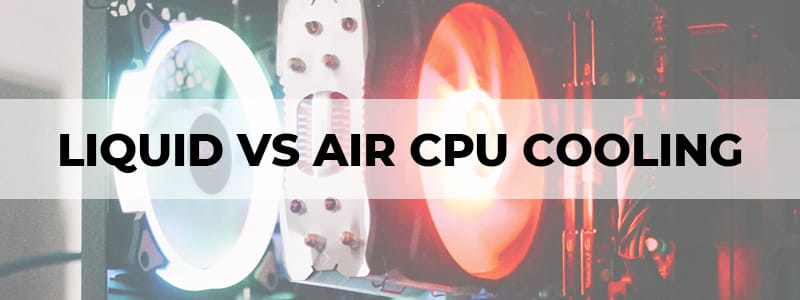
All computers generate heat, regardless of whether they’re personal setups or heavy-duty gaming PCs. To keep your machine cooled down and happy, you need to invest in an appropriate CPU cooler. This article will answer your liquid cooling vs air cooling dilemma by looking at how each works.
What are CPU Coolers
CPU coolers are your overheated PC’s saving grace, and they come in two predominant forms: air coolers and custom or water coolers. Water coolers are also known as liquid coolers. While both of these can give you effective cooling performance, each has its ups and downs. For instance, water cooling solutions are often best suited to overclocked systems but can be tricky to set up – especially for beginners.
Here is everything you need to know about liquid cooling vs air cooling.
How Air Cooling Works
An air cooler transfers heat from the CPU to a copper or aluminum conductive baseplate using a thermal paste. The heat then moves from the baseplate to the attached heat pipes, which further conduct this heat to an elevated heatsink.
The heatsink is elevated off of the motherboard to free up space for the other components. The heat from the pipes reaches the thin metal fins of the heatsink, which are designed to maximize exposure to cooler air – which can absorb the heat from the fins. A fan completes the setup; it pushes the warm air away from the heatsink. Air coolers come in different models and designs for different users.
Pros and Cons
First things first, air cooling is pretty cheap. Even if you go for an aftermarket CPU or GPU cooler, you will be paying far less than you would have to for a comparable liquid cooling setup. Case fans for air coolers are cheaper as well, which means you can use the cash you save on the actual cooler on fancy fans –bigger and better ones, more efficient and quieter ones, or ones that light up! Upgrading an air cooling system will also be easier on your pocket should you choose to do so.
The ease of setup also makes air coolers lower in cost when it comes to your sanity. You won’t want to pull your hair out setting this up – it is much easier to use four screws to attach a fan to your system than it is to build your own liquid cooling setup.
There are some downsides to air cooling as well. The fans themselves aren’t as efficient as liquid cooling, which can be a problem for severely overclocked processors, or in heavy rigs that use multiple graphics cards. Also, the heat sinks on powerful CPU air coolers can be quite big, and the fans can get loud.
How Liquid Cooling Works
Liquid coolers can be of two types. There are All-in-One or AIO coolers, and custom cooling loops. AIO coolers are more common and are discussed below, but the custom coolers work more or less the same way – the only difference is the setting up.
The process starts the same way as with air cooling – heat moves to a baseplate using a thermal paste. This baseplate has a metal surface that connects to the water-block, which is filled with the coolant.
The coolant absorbs the heat from the baseplate by moving through the water-block, and then moves to one of two radiator tubes which expose the liquid to air and cool it down, and attached fans help. The cooled down liquid enters the system again through the second tube, and the cycle begins once again.
Pros and Cons
The largest benefit to owning a liquid cooling setup is that it allows you to cool specific system components to a much larger degree than if were you to use fans; although this is not something that you would need for a typical stock processor. For overclocked processors, this is definitely worth a look.
Also, liquid cooling is much quieter than air cooling, since you don’t have to stuff your case with fans. A liquid cooling setup will take up a lot less space than an air cooling one with a large heatsink, a case full of colorful liquid-filled tubes looks rather nicer too!
However, liquid coolers are not cheap. Even though traditional upper-end CPU coolers cost might be at least somewhat affordable, building your own liquid cooling setup can cost much more. And quality is very important here – you don’t want to risk ending up dousing your pricey PC components in brightly colored coolant, do you? You can’t save money by going for cheaper parts.
Additionally, there’s a lot more homework involved with liquid coolers. Unless you can get your hands on a prepackaged kit, drawing up a list of parts alone is going to take a bit of planning. Then there’s the installation itself, which can be difficult for most people – even those who have some experience installing typical fan-based aftermarket CPU coolers.
Conclusion
You now know that both air and liquid coolers can provide better cooling than a stock CPU cooler, but the cooling solution you use in your PC will perform based on some additional factors, and when it comes to choosing between the two, you will need to look at things like price and compatibly.
And yes, liquid cooling indeed outperforms air cooling in certain scenarios, but again, you’re your decision on what you actually need. If your PC is not overclocked, you may have no reason to use liquid cooling, and if you’re not gaming, you may not need an aftermarket air cooler. Remember that every PC is unique to its user’s needs, and buying components for it is no different.
