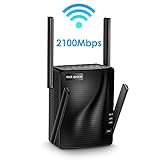In our fast-paced society of devices and technology, it’s essential to have access to a quick and reliable internet connection at all times. Whether you’re an online gamer, a student watching meal prep videos or a parent researching local schools, most people have a good reason for using the internet.
But what happens when your Wi-Fi signal drops out? Your videos start buffering. Your pictures and web pages don’t load. You can’t get access to important information. When you don’t have stable Wi-Fi, it can be an annoyance or even a disaster.
That’s why Wi-Fi extenders were invented because sometimes a single router just isn’t enough. In this guide, we’ll talk about everything you need to know when it comes to buying the best Wi-Fi extender for your home or office so you can use your internet the way it’s meant to be used.
Top Picks
Last update on 2023-09-24 // The links above are affiliate // Images from Amazon
How to Choose the Best Wi-Fi Extender
What are Wi-Fi Extenders?
To understand what a Wi-Fi extender is, you should first know what a router is. If you’re using a wireless router in your home, that’s great! However, if you have a very large home or you need to have Wi-Fi access at a long distance from where the main router is, you might start to experience Wi-Fi interference or dead zones.
A Wi-Fi extender is exactly what it sounds like; it’s an extension of your Wi-Fi, with your router as the access point.
Here are a few reasons why you might need a Wi-Fi extender:
- You have Wi-Fi dead zones in your home.
- You want to use your internet outdoors or further away from your current wireless range.
- You want to have the strongest possible connection in your home at all times.
- You need a cheaper alternative to buying a new router or mesh system.
What’s the difference between a Wi-Fi extender and a Wi-Fi mesh system?
A Wi-Fi mesh system consists of access points that are all on the same network, whereas Wi-Fi extenders are typically on different networks. A mesh system uses multiple nodes that communicate with each other to provide Wi-Fi, while a Wi-Fi extender is simply an attachment that extends your router’s Wi-Fi range.
Wi-Fi Extender or Mesh Wi-Fi System: Which one is better?
Wi-Fi extenders are ideal if you’re looking to extend your Wi-Fi to a particular location or area around you home. Also, Wi-Fi extenders are usually much cheaper than mesh systems. If you’ve already invested in a good wireless router, you can avoid paying more for a mesh system by buying a Wi-Fi extender instead.
However, mesh systems can be easier to setup and manage because they’re usually automatic (whereas Wi-Fi extenders require manual configuration with the router). They’re also better for larger homes with more devices because each room can have its own hub of Wi-Fi.
Here are some reasons why you might choose a Wi-Fi extender over a mesh system:
- You already have a good router and you just want to increase its range
- You just want to cover a specific dead spot in your home
- You want to save a lot of money
- You have a smaller home and a mesh system isn’t necessary for you
Overall, choosing to use a Wi-Fi extender is a very affordable and often efficient way to increase your router’s Wi-Fi range without spending too much money on more range than you need.
Dead Zones
Dead zones are areas in your house or apartment where you have trouble connecting to your network.
This can occur for a number of reasons, including:
- Floors or ceilings made of concrete
- Large metal objects such as a filing cabinet or refrigerator
- Appliances that use radio waves, such as cordless phones and microwaves
Many people look to Wi-Fi extenders as a remedy to dead zones. Extenders connect to the router via Wi-Fi; their antennas help amplify the Wi-Fi signal from the router, which rebroadcasts the signal into areas where Wi-Fi is lacking.
Using Wi-Fi extenders to cover a particular dead zone in your house can be a cheap yet thorough way to broaden your router’s Wi-Fi range without having to move your router or add wired access points.
Roaming
When you’re moving throughout your house, you shouldn’t have to connect to a different network on the device you’re using. With Wi-Fi extenders, there are a few ways that you can nullify this annoyance.
Some routers and extenders have a roaming technology called Seamless Roaming or Smart Roaming. This allows you to move between rooms while staying connected to your router and switching to your extender once the signal gets too weak.
This technology also ensures your device doesn’t get interrupted. The best Wi-Fi extender will have roaming technologies that optimize your at-home Wi-Fi usage so you don’t have to keep reconnecting your devices.
Compatibility
When sizing up your options for purchasing a Wi-Fi extender, it’s important to know what your network is capable of so you can match your internet speed appropriately. Your Wi-Fi extender needs to meet the specifications of your router; otherwise, you’ll be dealing with an expensive paperweight because your extender and your router aren’t compatible.
For example: If your wireless router can only support N technology, then getting an AC extender might not be the best choice. However, an AC router would be ideal for an AC extender. The same principle goes for Dual-Band and Tri-Band technologies.
The idea is that you want to make sure you’re getting the most out of your router. When shopping for the best Wi-Fi extender, pay attention to its specifications and router compatibility limitations.
Wall Plug vs Desktop
There are two primary types of Wi-Fi extenders: wall plug extenders and desktop extenders. Wall plug extenders can plug directly into a wall socket, while desktop extenders are similar to normal routers and need to be placed on a flat surface.
A wall plug is a great way to go if you want to save desk space, but it will need to take up an outlet. If you choose a wall plug Wi-Fi extender, make sure it’s slim and sturdy enough to keep in the wall without taking up too much space.
Desktop extenders tend to have more features and wider ranges of Wi-Fi signal, but you’ll need to clear off space for them.
Both desktop and wall plug extenders may come with external antennas, which can help the extender give out a better signal coverage. The best Wi-Fi extender will have a balance of signal boosting, speed performance and user-friendly features.
Best Wi-Fi Extenders
NETGEAR EX5000
A Solid Device for the Buck

NETGEAR EX5000 is an affordable, yet pretty decent Wi-Fi adapter that doesn’t offer amazing performance; however, it delivers more than enough for a regular user. It is capable of covering up to 1500 square feet and able to simultaneously connect up to 25 different devices, including smartphones, laptops, tablets, and so on.
This is a dual-band device that supports speeds of up to 1200Mbps and offers universal compatibility, which allows its easy pairing with almost any device. More importantly, NETGEAR EX5000 is compact and easy to use and comes in a package with every feature you may need.
There is the WEP and WPA/WPA2 security, non-intrusive, discrete design, and a solid overall performance. All in all, it’s pretty straightforward and a good overall deal if you need the best Wi-Fi extender in the more budget-friendly area.
- Easy to use
- Excellent compatibility
- Compact
- Affordable
- Only solid performance
NETGEAR Nighthawk Mesh X6S (EX8000)
Another Great Wi-Fi Mesh Extender from NETGEAR

NETGEAR Nighthawk EX8000 is another great Wi-Fi mesh extender. It has great compatibility level, so it will be suitable for any Gateway, router or ISP provided Gateway. There is combined speed up to 3Gbps for a fast and stable connection. Note that it doesn’t reduce the speed of your Wi-Fi, so you won’t experience any connection drops when roaming around your home. NETGEAR Nighthawk Mesh gathers all visible Wi-Fi networks into one and selects the most suitable for better performance.
You can connect wired devices to this Wi-Fi mesh extender including smart TV and game consoles with 4GB Ethernet ports. The only requirement is to use a suitable browser such as Microsoft Internet Explorer 8.0, Firefox 20, Safari 5.1, Google Chrome 25.0 browsers or higher.
- WPS pairing
- MU-MIMO technology
- great speed
- easy setup
- stable connection without dead zones
- four additional ports
- dedicated backhaul
- a bit pricey
- large footprint
- occasional firmware update bugs
TP-Link AX1800 (RE605X)
A Very Good Wi-Fi 6 Extender

TP-Link AX1800 (RE605X) is a reasonably priced Wi-Fi 6 extender that offers simplicity of use and features a solid performance suitable for the majority of users. This device supports dual-band Wi-Fi, and speeds of 1.2Gbps in the 5GHz band, as well as 574Mbps speeds in the 2.4GHz range. Moreover, this Wi-Fi extender is OneMesh compatible and comes in the package with the TP-Link Tether app that is super easy to use and compatible with both iOS and Android, offering great versatility to the user.
TP-Link AX1800 (RE605X) can cover an area of around 140 square meters and simultaneously cope with up to 30 devices. In addition, it offers a built-in Access Point mode and is fitted with a Gigabit port, delivering a pretty good value for the price.
Therefore, if you are after one of the best Wi-Fi extenders out there and Wi-Fi 6 networking is what you are really up for, TP-Link AX1800 (RE605X) presents more than a solid option.
- Easy to use
- Reasonably priced
- Good compatibility
- There is only a dual-band support
Rockspace RSD0617
Another Affordable Wi-Fi Extender

If you are looking for a reasonably priced, well-performing Wi-Fi extender that offers ease of use, Rockspace RSD0617 extender is the device for you. To be exact, this extender brings support for Dual Wi-Fi connection and speeds of 300Mbps on 2.4GHz range and 1734Mbps speed on 5GHz range.
Equally importantly, this device also features the Gigabit port and can cover an area of around 245 square meters, which is more than respectable for a home Wi-Fi extender. In addition, this extender also supports IPv6 protocol, a one-click WPS connection, and features the 4T4R MU-MIMO technology.
In other words, it offers enough to enhance your home’s Wi-Fi signal. However, have in mind that there are some flaws, such as limited vertical signal extension, as well as limited 2.4GHz speed. Nonetheless, if you are looking for a budget solution that brings more than a solid performance for the price, Rockspace RSD0617 is certainly worth your time.
- Easy to use
- 4T4R MU-MIMO
- Good coverage area
- Decent supported data transfer speed
- Limited extension capability
NETGEAR WiFi Mesh Range Extender EX7700
A Superb Efficiency in a “Stealth” Mode

If you are looking for a serious Wi-Fi extender that will please you with both performance and a large number of available features, NETGEAR Wi-Fi Mesh Range Extender EX7700 is a great choice for you.
Although it isn’t cheap, this amazing device is bringing so much to the customers, such as MU-MIMO functionality, Smart Connect function, Wi-Fi Analytics App, as well as Smart Roaming that allows for the usage of the existed SSID. Moreover, this extender delivers combined Tri-Band speed of 2.2Gbps (866Mbps in each of the two 5GHz bands and 400Mbps speed in 2.4GHz range). However, thanks to the FastLane3 technology, one of its 5GHz bands is used solely for communication with a router, allowing for a continuous stable and fast connection and amazing user experience at the same time.
NETGEAR Wi-Fi Mesh Range Extender EX7700 comes with four super-efficient internal antennas and offers coverage of up to 2000 square feet of additional space. Also, it supports simultaneous connection of up to 40 devices, offers great compatibility with a vast number of different devices and altogether presents a one of a kind device.
In other words, if budget isn’t your major concern and you are looking for the best Wi-Fi extender there is, NETGEAR Wi-Fi Mesh Range Extender EX7700 should be your primary choice.
- Sleek
- Excellent performance
- High price
TP-Link RE330
A Budget-Friendly Wi-Fi Extender

Finding an affordable, budget-friendly device that will do a proper job is always welcomed, and TP-Link RE330 is that type of device. This is an extender that doesn’t impress with its long list of features or impressive performance; however, it brings just enough for trouble-free work.
To be exact, this Wi-Fi extender comes with Dual-band Wi-Fi connectivity and supports a total data transfer speed of 1200Mbps (300Mbps on the 2.4GHz band and 867Mbps on the 5GHz band). Its coverage area is around 245 square meters, while the number of devices that can be simultaneously connected to it is 25.
TP-Link RE330 also features the 100Mbps LAN port and it offers Access Point, Mesh, and Repeater mode. Also, it is fitted with the WPS button and supports numerous security protocols such as the WEP, WPA, WPA-PSK, WPA2, and WPA2-PSK. In addition, this extender also comes with the TP-Link Tether app that is compatible with both iOS and Android and offers easy setup.
In short, there is everything you need from the best Wi-Fi extender, including a highly affordable price.
- Affordable
- Well-built
- Sold performing
- There is no Gigabit Ethernet port
TP-Link RE315
A Cheap, yet Reliable Wi-Fi Extender

TP-Link RE315 is a cheap and reliable Wi-Fi extender that doesn’t bring a ton of features; however, it brings just enough for trouble-free home-usage. Its total bandwidth of 1200Mbps, in both 2.4GHz and 5GHz range, as well as the 140 square meter coverage, are more than enough for most users.
If you also take into account that this device can simultaneously handle up to 25 connected devices, that it features One Mesh and offers a built-in Access Point Mode, things become even more obvious and show the a true value this device brings. In addition, TP-Link RE315 is also equipped with an Ethernet port and more importantly, it offers easy setup that can be achieved through the TP-Link Tether app, compatible with both iOS and Android.
All in all, TP-Link RE315 presents an ideal product if the price and the reliable performance are what you are most focused on when buying one of the best Wi-Fi extenders out there.
- Easy setup
- Access Point Mode
- One Mesh
- TP-Link Tether app
- None
Conclusion
Imagine having fast, stable Wi-Fi throughout your home, even when you’re out in the garden or lounging by the pool. With Wi-Fi extenders, you can not only increase your Wi-Fi range but also ensure your devices have the best performance Wi-Fi wherever you are in your home or office.
Whether you’re looking for the best Wi-Fi extender, wireless router, streaming device or USB Wi-Fi adapter, there’s no shortage of wireless technology in today’s market.
Not everyone needs Wi-Fi extenders, but for those who do, they can be incredibly useful and effective. Choosing a Wi-Fi extender is also a great way to extend your Wi-Fi range while sticking to your budget!