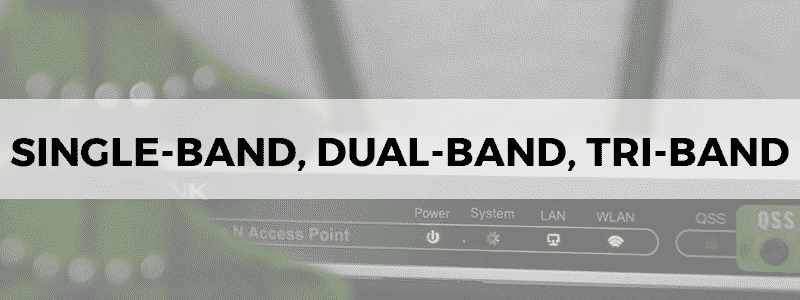
Digital communication is all about frequencies. A frequency band is thus “how” your data is transmitted over wireless frequencies, with specific ones for phones, Wi-Fi, televisions, and so on.
The ‘bands’ in our title and in these names, then, refer to frequency bands; these multiple bands allow for switching between different standards, with each group of frequencies having the ability to contain multiple channels.
The standards, in turn, define how different devices and so communicate with each other – the syntax and the semantics of synchronization, and so on.
The focus of this article is what this means for Wi-Fi routers and what those mean for you: what is dual-band Wi-Fi? What is quad-band? Read on to find out more.
Frequency Bands Make The World Go Round
Frequency bands – or wireless bands – can simply be taken to be the radio waves that carry our data. Frequencies can range from 900 MHz, 2.4 GHz, 3.6 GHz, 4.9 GHz, 5 GHz, 5.9 GHz, and 60 GHz on different devices, but Wi-Fi routers usually work on either 2.4 GHz, 5GHz, or both, depending on the standards.
Chances are you’ve already encountered the standards that govern how these radio waves work, even if just in name. “802.11”, “802.11g” and “802.11n” are all names for different standards, with the latter, 802.11n – or Wireless-N – being the newest of these. Each standard has a specific way of ensuring that all devices interact with the Internet “equally”, spontaneously, correctly, swiftly, without congestion and errors.
Think of the wavelengths of these radio waves are like traffic on a highway. If traffic is rerouted from a two-lane road to a single small street, your path would inevitably be congested!
Why Do We Need Anything But A Single-Band Router?
Now our perspective shifts; why did we ever only have a single-band router, then, if we knew it’d get congested?
Of course, technology evolves as it goes on. When wireless standards were introduced back towards the end of the 90s (or at the dawn of the new millennium, if you’d like to see it that way), nobody could’ve guessed half of the world would be online, let alone through multiple devices under a single roof.
Single-band routers are limited to a 2.4 GHz frequency band, with some of the better, more recent ones on the 802.11n standard as opposed to the older 802.11g. This has lifted speeds from 54 MBPS to 800 MBPS, even if only theoretically, but they still leave a lot to be desired.
Even given their affordability, which used to be their main draw, some of the best routers under 100 dollars are now dual-band Wi-Fi routers, or even tri-band Wi-Fi routers.
We mentioned multiple devices in a single apartment, as well as the analogy of the highway; the single 2.4 GHz band is limited to three transmission channels, and while they don’t overlap, this makes them exposed to vulnerabilities from devices with any signals, including microwaves from ovens, Bluetooth from cameras or speakers, TVs, and others. They can even come from sources outside your house or offices, congesting and constricting the band.
What Is Dual-Band Wi-Fi?
From what we’ve learned so far, you could hazard a guess that a dual-band Wi-Fi router can run through both the 2.4 GHz and 5 GHz band, utilizing both their specific benefits and giving rise to more stability, flexibility, and less interference.
What is dual-band Wi-Fi’s application? For one, some of the best routers for gaming and some of the best routers for long ranges are dual-band routers, although most of them, we’ll find in the next section, are also tri-band Wi-Fi routers.
There’s also greater support for more devices: those compatible with 2.4 GHz and those with 5 GHz, with the latter having fewer devices connected to it, meaning faster transmissions up to 5300 MBPS, also having the ability for two simultaneous Wi-Fi networks.
As mentioned before, dual-band Wi-Fi is also similarly affordable. It’s also compatible with the latest devices (think Google Pixel, the new iPhone, et cetera), has a dedicated network for gaming or streaming, supports MU-MIMO, app-based monitoring, and device-based prioritization.
Dual-Band VS Tri-Band Wi-Fi Routers: It Gets Better
While it might seem like dual-band routers are the best possible ones out there, the game has leveled up even further to the point that dual-band routers can now be thought of as entry-level or an ideal middle ground.
Of course, immediately we know that tri-band Wi-Fi routers host three bands, meaning three separate Wi-Fi networks; but which bands?
Tri-band Wi-Fi routers, having one 2.4 GHz signal and two 5 GHz ones, offer more speed to the more and more devices you add, meaning pretty much no congestion with your PS4 Pro Console, 4K or UHD Netflix streaming, all the tablets, phones, and laptops. There’s even Smart Connect, which connects the appropriate device to the appropriate band itself.
Tri-band routers are currently the standard in Wi-Fi communication; many people are also tempted to ask what is quad band’s application for Wi-Fi routers? However, being a phone communication band, even simulating a quad-band Wi-Fi router just creates complications and interference where there needs to be none.
In specific terms, the difference in dual-band VS tri-band routers might not be noticeable if you don’t have many 5G devices, but downloading larger files, sending files frequently and quickly, handing more smart devices, having dedicated bands, are all perks you can’t scoff at.
Tri-band Wi-Fi routers are, simply put, the wave of the future for our ultra-connected homes and offices.
Tri-band Wi-Fi routers also support mesh networks the best – in fact, tri-band Wi-Fi routers are recommended if you want to put together a mesh system. Mesh networks use a dedicated backhaul, for which the second 5 GHz band is ideally suited. They can work as a single router, or, in the case of certain routers from ASUS and Synology, have a built-in mesh function, even while being standalone routers.
