
When it comes to gaming on your personal computer (PC), storage is absolutely essential. A solid-state drive, or SSD, is a type of computer storage that uses solid-state flash memory to store data on your computer so you can quickly save and access your games whenever you need to.
The industry of SSDs is ever-evolving as our need for storage increases with larger, more complex programs and games. With this ultimate guide on how to find the best SSD, we’ll show you the basic features to look for, including examples of some of the best SSDs for gaming that you can buy, even if you’re on a budget.
Top 2.5” Picks
Last update on 2023-10-02 // The links above are affiliate // Images from Amazon
Top M.2 Picks
Last update on 2023-09-18 // The links above are affiliate // Images from Amazon
What to Consider When Choosing The Best SSD for Gaming?
What is Important?
There are several factors to consider when choosing SSDs for your gaming PC, including:
Type of NAND Flash Memory (SLC, MLC, TLC and QLC)
As you probably already know, SSDs are using NAND flash memory for storing data. Yes, that same flash memory that is used in flash drives.
In order to properly function, both of these devices require not only the memory chips but also for an adequate controller that will communicate with the computer and notify it which chip it should look in to find the required information.
These tiny chips are positioned in blocks, or cells, that obtain a certain amount of bits and depending upon their number, NAND flash memories are divided into four types: Single-level Cell (SLC), Multi-Level Cell (MLC), Tri-Level Cell (TLC) and Quad-Level Cell (QLC) memory.
To be more precise, SLC memory can acquire only one bit of information, MLC acquires two bits, TLC – three bits and QLC, four bits of information. However, with the increased number of obtained bits, the speed of an SSD decreases, because the search for a proper cell in a much more crowded environment requires for more time. In other words, the higher the density of information, lower the speed of an SSD.
SLC
Single-Level Cell flash memory is the most durable, efficient and expensive of all the flash memory types. It is mostly dedicated to servers and professional working stations that require constant processing and top of the line performance.
Because of its low number of bits in each cell, this memory type delivers the best possible longevity and allows for up to 100.000 read/write cycles.
MLC
Multi-Level Cell flash memory probably delivers the best value for the money of all the memory types. It is still efficient enough to allow for comfortable video editing or gaming, but at a much lower cost.
It can withstand between 10.000 and 35.000 read/write cycles and is without a doubt the best option for power users, looking for solid durability and reliability.
TLC
Triple-Level Cell flash memory has a significantly lower efficiency than the two previous memory types. Therefore, it is much more suitable for regular home or office users that won’t take their machines to the limits.
It can handle up to 5.000 read/write cycles and, as you can anticipate, it offers only modest durability.
QLC
Quad-Level Cell flash memory, as you may guess, is the worst of all the flash memory types and offers only a mediocre performance that is good enough only for basic tasks and typical office work.
It can withstand the modest 1.000 read/write cycles and overall represents a budget-friendly solution with limited efficiency and rather questionable longevity. Still, QLC memory becomes popular nowadays as it allows to lower the potential cost.
Sequential Transfer Speeds
Sequential Transfer Speeds are how fast the SSD transfers data. You will generally see them on the sales page of any solid-state drive. For example, on a product listing, it might look like “up to 550 MB/s”, referring to the maximum megabytes per second that the SSD can read and write data. It’s extremely uncommon that you’ll actually achieve these maximum speeds seen on the sales page unless you are attempting to read or write one large block of data going to the same cell or location. More commonly, your SSD will be working with a combination of larger and smaller files, so speeds will vary depending on what you’re trying to do.
So how much do read/write speeds really matter when it comes to PC gaming? That depends on a wide range of factors, such as the type of files you’re dealing with, your budget and your personal preferences for having the highest potential speeds. In general, sequential transfer speeds may not be as important as the type of NAND flash memory, IOPS, storage space and price.
IOPS
Input-Output Operations Per Second, or IOPS, is a measure of performance for SSDs and their flash memory. Unlike sequential transfer speeds, IOPS is not actually measured in MB/s. Instead, it’s a whole number that measures how many actions that the SSD can do per second. When seen on a sales page, IOPS refers to about how many 4K blocks of data can be written to the SSD in random locations. The more operations that an SSD can do per second is going to assist with better performance in day to day tasks, especially for gaming activities.
How to Choose the Right SSD?
If you’re shopping for the best SSD for gaming, there are several features you should be looking for when it comes to finding the best option to fit your preference and budget, including:
- Sequential read speed/write speed. While you may never reach the maximum speeds listed for a given SSD, SSDs with higher sequential read speeds are generally capable of reading and writing data at a faster potential rate.
- IOPS. How many read/write requests your SSD can handle may be important to consider for certain types of games that require a large workload. IOPS is also considered in conjunction with 4K performance, which is important for how your SSD accesses smaller files in random locations.
- Longevity and endurance. Unfortunately, any SSD will degrade in performance over time. However, higher-end models with SLC or MLC flash memory will generally last longer.
- 2.5” SSDs versus M.2 SSDs. While looking for the best SSD for gaming, for the most part, you may see SSDs that are either 2.5” or M.2. The differences between the two have to do with the way they are attached and mounted within your PC, so your choice will depend on the way your PC is constructed. M.2 is usually faster but more expensive than 2.5”.
- Storage. Different SSD models usually have various storage capacity options, with 128GB on the lower spectrum and 2TB or more on the higher spectrum. In general, you’re going to need a large storage capacity if you intend on owning and playing a lot of games.
- Price.In the case of the SSDs, the matter is simple: if you want faster-performing SSDs, you will have to invest more money. In other words, the speedier it gets, the pricier it comes.
The Best 2.5” SSDs
SAMSUNG 870 QVO
An Already Great SSD Becoming Even Better

SAMSUNG 870 QVO is a premium-quality QLC SSD, available in multiple storage capacities, from 1TB up to 8TB. More importantly, this SSD comes along with a great Samsung Magician 6.1 software and multiple features that offer a bit more performance improvements, compared to the previous generation of this SSD, and contrary to the limits imposed by the aging SATA interface.
Because of the same SATA interface, its sequential read/write speeds are limited to the 560/530 MB/s speeds. On the other hand, its multiple security functions such as AES 256-bit encryption, TCG/Opal V2.0, and IEEE1667 compliance offer a decent level of security, which is somewhat expected from a high-profile device like this one.
SAMSUNG 870 QVO comes with 98k/88k IOPS random read/write speeds and offers a decent level of reliability that is up to 2,880 TBW. Moreover, this SSD features a refined ECC algorithm that brings additional stability, while the involvement of the TurboWrite technology keeps the long-term high performance, thanks to the variable buffer.
In other words, if you are after the best SATA SSD available, SAMSUNG 870 QVO is pretty much that – of course, if you are willing to accept it’s a bit higher price tag.
- AES 256-bit encryption
- Good dedicated software
- Improved performance
- Available in multiple capacities
- Three-year warranty
WD Blue 3D NAND SSD
A Good Performance SSD with an Entry Level Price

WD Blue 3D NAND SSD is proof that SSDs can deliver good performance and have an affordable price. With its 3D BiCS NAND (improved TLC) flash and older Marvell 88SS1074 controller with an LDPC technology for an improved error-correcting, this SSD delivers performance very close to the Samsung’s 850 EVO, which is more than impressive for a drive that has an almost entry-level price.
When talking about the exact numbers, its sequential read-write speed is above 560/530MB/s, which puts it in the group of the fastest TLC drives you can find on the market. Also, although it uses a TLC flash, WD Blue 3D NAND doesn’t suffer from serious performance issues during the long hauls as the other similar drives. It does slow the write speed to some 450MB/s, but not more than that, which is very good for a TLC drive.
When it comes to other interesting aspects of this drive, it is good to know that WD Blue 3D NAND is exactly the same drive as the SanDisk Ultra 3D. Therefore, no matter which of the two you buy, you will end up with the same drive.
- Affordable price
- Good endurance rating
- Performance very close to MLC NAND
- TLC consistency issues
SanDisk Ultra 3D NAND SSD
A Quality Twin Brother SSD That Delivers Much More Than it Costs

As previously mentioned, SanDisk Ultra 3D NAND and WD Blue 3D NAND are essentially the same drives, with a different label. They both have sequential read-write speeds of above 560/530MB/s and use the same Marvell 88SS1074 controller and nCache 2.0 (SLC caching system) that prevents drastic speed drops during long hauls.
SanDisk Ultra 3D NAND comes with a limited 5-year warranty and generally presents a good mainstream SSD option, just like WD Blue 3D NAND. According to performance, they are somewhere between the slower Crucial MX300 and a bit faster 850 EVO, and offer a good combination of performance, cost and low power consumption.
If you are a newbie in the SSD world or just want to have a decent drive that won’t cost you too much, any of the two, SanDisk Ultra 3D NAND or the WD Blue 3D NAND, will do more than a good job.
- Nice performance improvement over the previous generation
- Good price
- Not that great benchmark numbers
Crucial BX500
An Entry-level SSD Designed for Lightly Used Systems

If you are building a new system for your parents or just want a cheap drive upgrade for your lightly used PC, Crucial BX500 comes as a nice option. Of course, if you accept that its highly affordable cost also means a lack of DRAM, which is the most visible in its poor small random writes performance, but also not that great performance in general when compared to the other SSDs.
When talking about its sequential read/write speeds, they are very good 540/500MB/s, which is pretty similar to the more costly SSDs with a DRAM. Crucial BX500 uses Silicon Motion SM2258 XT controller combined with a Micron 3D TLC flash and offers not that great endurance of 120 TBW (total bytes written), because of which it has a modest 3-year warranty.
Overall, Crucial BX500 is a cheap option SSD, with limited capabilities enough for lightly used systems, or internet browsing, but nothing more than that.
- Nice price
- Good sequential read and write speed
- High read latency
- Significant speed drops during the large files writing
- Poor random writes performance
Samsung 860 Evo
A Great Performing SSD that Struggles to Fulfil Its Full Potential

If you are looking for premium quality that will deliver a top-notch SSD performance, Samsung 860 EVO is a great choice. This drive comes with a 3bit MLC 3D V-NAND flash and improved MJX controller, thanks to which it has a great endurance rating (half of the 860 PRO’s, but still among the highest ones on the market) and nice sequential read/write speed of 550/520MB/s.
Samsung 860 EVO presents a slight improvement over the previous 850 EVO, and in real life situations, due to Operating system limitations, the majority of the users will not see the difference. Another thing that is problematic for 860 EVO is competition (Crucial MX500, SanDisk Ultra 3D, etc.) that offers slightly lower performance, but for noticeably less money. Even worse, unless you are into frequent heavy workloads, you won’t spot the difference between the EVO and the rivals.
In other words, Samsung 860 EVO is a great SSD, but due to the SATA limitations and the arrival of cheaper entry-level NVMe SSDs is a bit too pricey for its own good.
- Exceptional performance
- Superb endurance
- Highly reliable
- SATA limits its full potential
Kingston A400
An Excellent Entry-Level SSD

Kingston A400 is cheap, lightweight, and low power-consuming SSD that presents a great option for every gamer that has limited resources and wants the most for his/her money, thanks to its superb price/performance ratio. This is a budget-friendly drive devoted to lap-top gamers and entry-level users, so don’t expect from it to perform as Samsung 860 PRO or some other high-end drive. However, expect to have a reliable and durable SSD that, considering its cost, is more than an overachiever.
Kingston A400 is available in capacities from 120GB to 1.92TB, it provides the reading speed of 500MBps and writing speed between 320MBps and 450MBps, which depends on the size of the drive, and offers a fairly decent three-year warranty, especially if you add its low price into the equation.
When talking about its components, they include the Phison PS3111-S11 controller and Toshiba 15nm TLC flash memory that aren’t anything spectacular; nevertheless, they deliver very good overall performance and certainly position Kingston A400 among the best cheap gaming SSDs available on the market.
- Affordable
- Solid performance
- Low power consumption
- Three-year warranty
- No software included
- No DRAM buffer
Crucial MX500
Affordable SSD With Good Transfer Speed

The Crucial MX500 is a fairly inexpensive 2.5 inch SSD with decent transfer speeds and a generous 5-year limited warranty. It offers 560/510 MB/s Sequential Read/Write speeds while Random Read/Write speeds are at 95k/90k IOPS respectively.
This SSD is designed with an “Integrated Power Loss Immunity” feature so that your data will always be saved, even in the event of a sudden power outage. If you need a 2.5 inch SSD with lots of storage and a reliable build at an affordable price point, the MX500 could be the right SSD for you.
- Affordable
- Easy installation
- Includes integrated power loss immunity
- Sometimes runs a bit hotter than other Sata SSDs
The Best M.2 SSDs
Samsung 970 EVO Plus
Exceptional Value at More Than a Reasonable Price

Samsung 970 EVO Plus is affordable, yet very competitive NVMe 1.3 SSD, with excellent read/write speeds that go from 3500MBps/2300MBps (250GB model), at up to 3500MBps/3200MBps (higher capacity models).
This drive provides excellent endurance that rises at up to impressive 600TBW in a 2TB model, as well as great IOPS values that are, in the case of a random write, positioned around 550,000.
Samsung 970 EVO Plus is fitted with a five-year warranty and it comes with a great Samsung Magician Software. However, what is more, important is hidden “under the hood”, and that is a brand new Samsung 9x-layer V-NAND TLC memory that is performing miracles, along with the Samsung Phoenix controller, which is also used in older Samsung 970 EVO NVMe SSD, and is the key reason for this drive’s great performance.
In other words, Samsung 970 EVO Plus is a great drive, considering both performance and price. Therefore, if you are looking for something that will rock your gaming, Samsung 970 EVO Plus is definitely a great choice.
- Excellent read/write speeds
- Five-year warranty
- Great software package
- Good endurance
- Fairly priced
- Slows down a bit during long writes
WD BLACK SN850
A Blazing Fast NVMe SSD

WD BLACK SN850 is pricey; however, it is a super-fast NVMe SSD that brings an impressive sequential read/write speeds of 7000/5300 MB/s and equally impressive peak random read/write speeds of 1,000,000 IOPS (this includes only 1TB and 2TB models).
It is available in 500GB, 1TB, and 2TB, and more importantly, it is packed with features. Yes, the AES 256-bit encryption is off-limits; nonetheless, there is Secure Erase, Power Management (ASPM), S.M.A.R.T., and Trim data reporting, as well as the Autonomous Power State Transition (APST). Furthermore, this drive is accompanied by the WD BLACK Dashboard software that offers multiple customization options and the ability to monitor your SSD’s health.
WD BLACK SN850 is a PCIe Gen4 NVMe SSD, fitted with a BiCS4 96L TLC memory, dynamic SLC cache, and a fairly convincing five-year warranty that is another important addition to this already amazing device. Therefore, if you are after a blazing fast NVMe SSD that accepts no compromise, WD BLACK SN850 should be your weapon of choice and you may be more than sure it will fulfill your every need and much more.
- Excellent performance
- Great looking
- Five-year warranty
- Very good software package
- Dynamic SLC cache
- No AES 256-bit encryption
- Tends to get hot
Sabrent Rocket 4 Plus
A Fast, Yet Affordable NVMe SSD

If you are seeking a fast performing, yet reasonably priced NVMe SSD that is neck and neck with the best SSDs for Gaming, Sabrent Rocket 4 Plus is the device for you. This is a super-fast drive, with sequential read/write speeds of up to 7000/5300 MBps and peak random read/write speed of 650k/700K IOPS (in the case of the 1TB drive, random write speed is only 350K IOPS).
Sabrent Rocket 4 Plus is fitted with the Micron 96L TLC NAND memory and Phison PS5018-E18 controller that is the main reason for its great performance. However, it’s also the key reason for its excessive heat, when heavily loaded, which happens due to high power draw.
Moreover, this SSD comes fitted with multiple features, such as the SMART and TRIM commands, and support for multiple interfaces that, among others, include the ONFi 3.2 and ONFi 4.0 interface. In addition, there is also Advanced Wear Leveling, Bad Block Management, SmartECC, and Over-Provision features, as well as support for the APST / ASPM / L1.2 power managements.
Sabrent Rocket 4 Plus SSD comes with a five-year warranty and is available in 1TB, 2TB, and 4TB capacity. It is equipped with a fast SLC cache, and it is cool-looking. In other words, it has everything needed for good gaming. Therefore, if you are after a fast, yet affordable drive, the choice is pretty simple.
- Speedy performance
- Reasonably priced
- Attractive looking
- Five-year warranty
- Fast SLC cache
- Free Sabrent Acronis True Image
- No AES 256-bit encryption
- It tends to get hot
Silicon Power P34A80
A Good Performer in an Affordable Package
![]()
Silicon Power P34A80 is an NVMe-based SSD that brings good value for the money, or in other words, a more than solid performance for the price. Although, it’s not really comparable with the pack of the best SSDs, such as, for instance Samsung 970 EVO Plus, this drive is still very competitive in the entry-level market. There, it surpasses drives such as Intel SSD 660p and Crucial P1 and with its maximum sequential read speeds of around 3.4GBps and maximum sequential write speeds of around 3GBps, has a pretty similar performance to MyDigitalSSD BPX Pro drive.
Silicon Power P34A80 is fitted with Phison E12 controller and Toshiba 256Gb 64L 3D TLC NAND Flash and comes in four capacities (256GB, 512GB, 1TB and 2TB). Moreover, it supports SLC Cache and DRAM Cache Buffer and comes with a five-year warranty that is rather common for today’s TLC drives.
All in all, if you have a limited budget, but still want to treat yourself with a decent NVMe SSD, Silicon Power P34A80 is a great choice.
- Fast performance
- A fair price
- Excellent value for the money
- Not the best endurance
Crucial P2
A Budget-Friendly NVMe SSD Solution for Mainstream Gamers

If you are searching for a solid NVMe SSD drive that will give you much faster read/write speeds (around 2300MBps/1000MBps) than the regular SSDs for a slightly higher price, Crucial P2 is the hardware for you.
This is a drive that presents a significant upgrade over its predecessor P1, allowing for trouble-free mainstream gaming and professional work at a low cost. It is equipped with a Phison E13T controller and Micron’s 96-Layer TLC flash that aren’t doing miracles but do a proper job and deliver more than a solid value for the price.
Crucial P2 is available in 250GB, 500GB, and 1TB capacity and is backed with a fairly convincing five-year warranty that, along with its long list of features that include TRIM support, Error correction code, good software package, etc., makes this drive a really good buy.
To make a long story short, if you want one of the best gaming SSDs for the price, Crucial P2 should definitely be in the top part of your list.
- Five-year warranty
- Good software package
- Solid power efficiency
- Decent performance
- Affordable
- Firmware requires a bit of polishing
- Small SLC cache
- No DRAM support
SAMSUNG 980 PRO
Everything You Need from a High Performing NVMe SSD

SAMSUNG 980 PRO is an excellent high-performing PCIe 4.0 NVMe SSD that offers no compromise and brings a ton of features that turn gaming into a great adventure. With this drive, you are getting a ton of features, such as the AES 256-bit FDE encryption and the compliance with the TCG Opal V2.0 and IEEE1667 security standards, as well as the S.M.A.R.T. data reporting and Trim capability.
More importantly, SAMSUNG 980 PRO offers blazing fast speeds and has a sequential read/write speed of up to 7000/5000 MBps, and has a peak random read/write speed of around 1 million IOPS.
This drive is available in 250GB, 500GB, 1TB, and 2TB, and features a compact M.2 2280 form factor design, with nickel coating for better heat dissipation. Inside of it, there is a V6 V-NAND 3-bit TLC flash and the Samsung Elpis controller. They are the key reasons for its great performance.
SAMSUNG 980 PRO comes with a five-year warranty; it features good monitoring and performance-boosting Samsung Magician software, and in general, offers exactly what every gamer needs, and that is the high performing drive that will bring the best performance possible.
- Five-year warranty
- Hardware-based AES 256-bit encryption
- Cool looking
- Five-year warranty
- Fast performance
- Good software package
- Pricey
- A limited number of available capacities
- TurboWrite SLC cache can be a larger one
Whether you’re searching for the best SSD for the money or you just want a cheap SSD to satisfy your basic PC gaming needs, there’s an SSD for everyone.
Pay close attention to customer reviews and don’t get wrapped up in any one feature or specification. Consider the overall pros and cons and choose a higher quality SSD if you want a longer-lasting and higher-performance SSD for gaming.

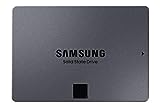








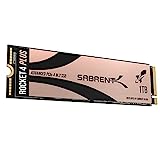



MX500 Sata SSD you have a CON listed
*Higher chance of drive failure*
That is completely incorrect, if anything Crucial drives (especially the MX500) are very known to being “resilient” to data loss/failure. especially seeing as the MX500 compared to all their previous drives had and even higher warranty limit AND endurance, overall better than many other sata SSD out there in this regard.
Good list and all, but try to be a bit more “truthful” in your suggestions and ratings IMO
I probably would put a more ACCURATE con such as
*sometimes runs a bit hotter than other Sata SSD because may not use enough tim pad/tape under the casing*
other sata SSD similar speed specs run ~40-45 max the MX500 can hit 55-68c easy enough under heavy sustained workload because they seem to only use one small square of a tim pad under/in the casing from chips to the casing, tiny metal heatsinks probably would help a great deal and/or just more thermal pad/tape to make better conductivity
Hi,
Thank you for the comment. You are right.
Our writers often analyze user reviews to come up with cons and almost all negative reviews for MX500 are about failure. The thing is that Mushkin REACTOR or Kingston SA400S37 (and frankly many other SSDs) have the same complaints. So you are right, we can’t say that MX500 has a “higher” chance of failure. We are replacing it with your con=) Thank you so much for noticing this.
We’ll work on improving the content quality and level of research.
Sorry this happened.
This article is full of incorrect information, TLC is not the lowest performance and cheapest flash, QLC is and it has been around a while now in products like the Intel 1TB 660p, it looks like whoever wrote this article just watched a really old Linus video and transcribed it verbatim.
QLC SSDs started to appear only in late 2018 which isn’t that long ago. But yeah, you’re right, we need to update this section. Sorry for a bit dated info. Working on it.