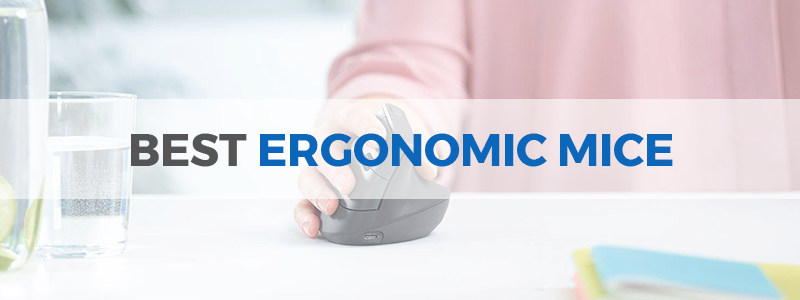
A lot of people who spend copious amounts of time tinkering with their computers are complaining about pain in their fingers and wrists. Many of them are also having back problems, but this is not today’s topic. The problems with CTS and tendonitis are mostly due to repetitive tasks done all day long while using a “normie” mouse. Hence today’s topic is about the best ergonomic mouse, i.e. a piece of gear specially designed for people spending countless hours on their computers doing repetitive tasks. We know, it sounds sad and redundant, but that’s how life is.
Using a well-designed ergonomic mouse will make all the difference in the world in regard to both comfort and productivity, whether we’re talking about a wireless mouse or a wired variety. Obviously, if you want to enhance the experience even more in terms of comfort for your fingers and wrists, you should also get yourself an ergonomic keyboard. And speaking of ergonomics, a lot of people with CTS (carpal tunnel syndrome) swear on vertical mice, but we’ll talk about that a little bit later in the show, right after a short commercial break.
Top Picks
Last update on 2023-10-08 // The links above are affiliate // Images from Amazon
Why Use an Ergonomic Mouse
First, here’s the TL;DR version of why use an ergonomic mouse in the first place: as we’ve already told you in the preamble of the article, using a regular mouse (even a trackball mouse by the way) when doing repetitive tasks all day while immersed in the matrix may result in various 21st century diseases, like repetitive strain injury or repetitive motion syndrome. However, you should know that these matrix-related issues are not actually new, as RMS and RSI go way back to the industrial revolution, when people started to act like robots on proto-assembly lines, doing the exact same moves thousands of times a day.
Today we are confronted with basically the same issue, sans the physical work of the industrial age, whether we’re playing GTA 5 and Candy Crush or doing PowerPoints all day: due to poorly designed (standard) mice, obsessive-compulsive “clickazoids” are suffering from tendonitis, carpal tunnel syndrome and various other things that affect their fingers, wrists and even shoulders. And that’s all due to the unnatural posture related to the unnatural task of staying in front of a screen all day and doing repetitive tasks.
A well designed ergonomic mouse (and keyboard) will not force your forearm, wrists and fingers in an unnatural posture, and that’s all there is to know at this point if you want to mitigate the risks of “job-related injuries”.
How to Choose the Best Ergonomic Mouse
There are hundreds of options out there, which means choosing the best ergonomic mouse may be quite difficult, especially if you’re a total noob. To make things simple, think along the lines of choosing the best gaming mouse, because yes, gaming mice are also ergonomically designed, since gamers are basically doing the same things as “clickazoids”(yes, we made this term up). So here it comes:
Size
Size matters in all aspects of one’s life, i.e. the bigger the better, whether we’re talking about your car, smartphone or TV set. However, when it comes to ergonomic mice, this is a matter of personal preference, i.e. for best results, you’d have to take a test drive with different sized mice to see which one fits perfectly in your hand.
Grip
Grip is correlated with size, i.e. size and grip go together like peas and carrots, as in the ideal size of a given mouse depends on the type of one’s grip. And speaking of grip types, there’s the palm grip, which is the fastest and best for gamers (also comfortable), then the claw grip, and finally the fingertip grip. For more “intel” on “grip issues”, I’d recommend you to check out Razer’s mouse ergonomics guide as well as this YouTube video. As the general rule of thumb, palm-grip mice are best for people with RSI problems, as they put the least amount of stress on your forearm and wrist.
Wireless or Wired?
This is another factor that depends on one’s particular situation. Wireless mice are more expensive, and obviously require batteries (which makes them heavier), while some models may suffer from noticeable lag, an issue which can be particularly annoying in certain tasks. However, if you’re looking for convenience (no cables on your desk) and you don’t care about spending more money, a well-designed high-performance wireless mouse is hard to beat.
Weight
Again, this is a matter of personal preference. However, keep in mind that a heavier mouse requires more effort to move it around, hence on a long enough time-line, a heavier mouse may cause problems long-term, even if the difference in weight is negligible.
DPI
Since we live in the “current year”, adjustable DPI resolution is a must-have feature in an ergonomic mouse. Basically, adjustable DPI means you can adjust the cursor-speed to match your requirements/preference, as some tasks may require a low DPI setting, while others need a higher one. Adjustable DPI is very important if you’re a graphic artist, a gamer, a video editor or all of the above.
Ambidextrous Design
If you’re a “leftie”, you should know that most mice are designed for right-handed people; however, some of the best mice out there feature an ambidextrous design, while very few are specially designed for lefties. If you fall in the latter category, keep your eyes peeled before you buy.
Vertical Design
Here comes the mother lode of clickazoid ergonomics: vertically designed mice. The philosophy behind vertical design is that your hand forms an arch or a contour when it’s at rest. A vertically designed mouse will reproduce that contour, thus allowing you to keep your forearm in a neutral posture, also known as the handshake position. This posture promotes both accuracy and comfort.
Now that we’ve cleared things up, let’s see the contenders for the best ergonomic mouse.
9 Best Ergonomic Mice
Logitech MX Ergo Wireless Trackball Mouse
Amazing Duo

The Logitech MX Ergo is a very interesting beast, as it plays on both ends of the specter, i.e. it’s both an ergonomic mouse and a trackball, with an emphasis on the latter. Some say that the MX Ergo makes for the best thumb operated trackball in the known universe, due to its specially designed tilt-feature, which makes it supremely comfy (can tilt twenty degrees). To make a long story short, if you’re looking for a thumb-operated trackball, which by the way is smooth, relatively small and easy to use, the MX Ergo should rank high on your shopping list.
Logitech also provides a rechargeable battery in the retail package, which lasts for months in a row (more than a year according to the company), and on top of that, the MX Ergo can connect to your PC via Bluetooth or by using Logitech’s unifying dongle. Bottom line: in the land of regular mice, the Logitech MX Ergo is the king (of trackballs).
- the trackball is very accurate
- supremely comfortable
- dual connectivity (Bluetooth & dongle)
- high-quality scroll wheel
- 8 customizable buttons
- excellent build quality
- comes with magnetic metal stand
- 18 months autonomy on a single charge
- cross computer control via Logitech Flow
- kind of heavy at 263 g
- right-handed version only
Anker 2.4G Wireless Vertical Ergonomic Optical Mouse
The Best Ergonomic Vertical Mouse

If you’re looking for a dirt cheap vertical ergonomic mouse, the Anker 2.4 G checks all the boxes: for a ridiculously low price, you’ll get a vertical design, 5 programmable buttons, adjustable DPI resolution (800/1200/1600) and wireless technology. To make a long story short, the Anker 2.4 G delivers amazing value for money, and that’s pretty obvious if you consider the fact that this mouse is a best-seller since its debut (6 years ago!).
To tell you the truth, this is arguably the best vertical ergo-mouse in the ~$20 range, and you can take that to the bank. The vertical design minimizes wrist movement, which is associated with carpal tunnel syndrome and RSI, and despite its affordable price, this mouse doesn’t look or feels cheap. Bottom line: if you’re looking for an entry-level vertical ergo-mouse, the Anker 2.4 G is very easy to recommend.
- great ergonomics
- amazing value for money
- looks and feels high-quality
- multiple tracking options
- works on glass
- comes with next/previous buttons for browsing
- features physical switch button for DPI settings
- shuts down automatically to preserve battery
- weirdly placed next/previous buttons
- not as precise as high-end mice
- kind of slippery
Logitech MX Anywhere 3
A Compact and Efficient Travel Mouse in One

Logitech MX Anywhere 3 is a premium build product that due to its performance and a long list of features belongs to the sheer top of compact, but highly usable mice. This is a highly versatile device that can work with every major operating system such as Windows, Linux, Chrome, Mac, and others and, above all, provide fast and quiet operations.
Logitech MX Anywhere 3 comes with a precise 4000 DPI TrackAnywhere Sensor, as well as an electromagnetic steel scroll wheel. This, along with its ability to work on glass, six remappable buttons, ability to adjust its resistance and tracking speed, make this device the best there is and definitely one of the best ergonomic mice out there.
When you also add its FLOW control capability (it can simultaneously work with up to three devices), both Bluetooth and 2.4GHz Wi-Fi connectivity, as well as lightweight 95 grams build, the final result can be nothing else than the device that won’t keep anyone indifferent.
Logitech MX Anywhere 3 is available in Pale Gray, Graphite, and Rose color; it supports USB-C charging and more importantly, provides very good ergonomics and comfort that come as the result of its low-profile design and soft silicone side grips that make its use pleasant in a long run.
All in all, if you are after one of the best ergonomic mice there is that you can use while on go, Logitech MX Anywhere 3 is certainly one of the better options and devices that will satisfy your every need with ease.
- Logitech FLOW support
- Good battery life
- Electromagnetic scroll wheel
- 4000dpi sensor
- Compact
- Excellent compatibility
- Its small size may not be suitable for everyone
Logitech MX Vertical Wireless Mouse
The Best Ergonomic Mouse for Wrist Pain

Here comes another vertical wireless mouse, this time from Logitech, the granddaddy of PC peripherals. As usual, when it comes to a Logitech product, the MX Vertical Wireless mouse is over-engineered to the point of ridiculousness, but that’s hardly a surprise, at least for our regular readers. However, unlike the Anker Vertical Wireless ergonomic gizmo we’ve told you about previously, this Logitech is way more expensive, more than 4x actually, and the question is, is it worth it?
The short answer is yes. The long answer is Hell Yeah! Here’s why: as far as vertical mice go, the MX from Logitech is precision crafted to reduce muscle pain by exactly ten percent, and that’s according to Logitech’s own in-house study. The point being that the MX Vertical uses a 57-degree angle to keep your hand in the handshake position, thus helping to reduce muscular strain and preventing forearm twisting.
Besides top-notch ergonomics, the MX Vertical comes with a strong 4000 DPI sensor and cross-computer control, i.e. you can copy-paste images, text or whatever over 3 computers (simultaneous navigation) using Logitech’s Flow software. And the thing is, you can literally use this mouse on 3 computers in the same time, Mac or Windows machines, as the MX Vertical comes with three ways to connect: Bluetooth, USB Type C (cable included in the retail bundle) or Logitech’s USB Unifying Receiver.
- smooth performing ergonomic mouse
- looks awesome
- 4000 DPI sensor
- customizable DPI range between 400 to 4000
- cross computer control
- designed to reduce wrist/hand strain
- 3 ways to connect
- rechargeable battery included in the package
- up to 4 months autonomy on a single charge
- great tactile feedback
- phenomenal wireless performance via the Unifying Receiver
- excellent option for workers on the move
- kind of expensive
- not really suited for gaming
Razer Basilisk v2
An Ergonomic Mouse that Has It All

If you are seeking a premium quality ergonomic mouse that can give you both comfort and excellent performance in one, Razer Basilisk v2 is the device for you. Although its price may be too high for many, its top-class build quality, along with great features will fast convince you that is worth the price.
Simply, when you have Focus+ 20K DPI Optical Sensor, 11 programmable buttons, Customizable Chroma RGB lighting, as well as support for complex macros, resistance customization, and, on top of that, great ergonomics, the resulting product can be nothing less than a great one.
All in all, Razer Basilisk v2 presents the sheer top among the best ergonomic mice and altogether a great device that brings excellent precision, low-latency operations, and a whole bunch of customization options that can be managed with ease through the Razer Synapse 3 software.
Furthermore, this mouse comes with the sniper button, mechanical switches, with light beam-based actuation, as well as lightweight 92 grams build. The characteristics that make it a perfect choice for both gamers and professionals that don’t accept any compromise and are looking only for the sheer top of the offerings, which Razer Basilisk v2 is.
- Excellent performance
- Low latency performance
- Chroma RGB lighting
- 11 programmable buttons
- Razer Speedflex cable
- Ergonomic design
- Excellent build quality
- It may be a bit too large for smaller hands
ZLOT Vertical Gaming Mouse
An Affordable and Practical Vertical Gaming Mouse

ZLOT Vertical Gaming Mouse is a cheap, yet very capable gaming mouse that brings an excellent combination of performance, comfortability and great customizability that makes it a great entry-level device.
This mouse weighs 170 grams and comes fitted with a 10000 DPI Pixart PMW3325 IR sensor that provides five DPI adjustable levels, as well as RGB lighting on both sides of the mouse.
ZLOT Vertical Gaming Mouse has 11 programmable buttons and its onboard memory for easy storing of its gaming profiles. On top of that, it has a 1000Hz maximum polling rate and solid compatibility that allows its use with both Windows and Linux operating systems.
To conclude, ZLOT Vertical Gaming Mouse presents a pretty good value for the money and altogether one of the best ergonomic gaming mice out there, especially for gaming fans.
- Good customization options
- RGB lighting
- Easy to use
- One year warranty
- Not the best quality control
Logitech MX Master 3
Productivity BFF

When it comes to computer peripherals, Logitech is king, and their latest MX Master 3 is arguably one of the best ergonomically designed mice in the universe. We’re only exaggerating a little bit for dramatic effect, but the truth is that the MX Master 3 is the master of ergonomic mice, making for a super-comfy gadget, boasting an electromagnetic (!) scroll wheel which allows precise/freewheeling motion. Everything’s at superlative with the MX Master 3, and its launching raised the bar in the industry, as this baby was specifically designed to enhance comfort and customizability (yes, that word really exists) for its target audience: designers, software developers and other PC-addicted professions.
Design-wise, the MX Master 3 is heavily inspired from the previous MX Master 2s generation, and that’s a good thing, because after all’s said and done, if something ain’t broke, don’t fix it. However, when it comes to “what’s under the hood”, well, here’s a different story, as the Master 3 comes with a redesigned scroll wheel made from machined steel (the electromagnetic thing dubbed MagSpeed), and one flick of this marvelous wheel can scroll through literally thousands of lines. The coders in the audience are smiling, we know, we can feel it, especially when they find out that the MX Master 3 will stay alive for 70 days on a single charge.
- premium look and feel, highly customizable
- supremely comfy, quiet and smooth scroll wheel
- can control up to 3 machines simultaneously, including sharing text/files
- dual connectivity via Bluetooth or 2.4 GHz dongle
- the best scroll wheel in the “game” (made in Switzerland)
- expensive
ELECOM M-HT1DRBK Wireless Trackball Mouse
Good Choice for Carpal Tunnel

Here comes another trackball beast, this time from Elecom, a wireless and ergonomically designed mouse which looks like it just landed on Amazon from a science fiction movie. To enforce the science-fiction comparison even more, the ELECOM M-HT1DRBK’s bright red track-ball looks just like HAL 9000, the sentient AI from 2001 A Space Odyssey. The point being, as far as mouse design goes, this baby looks and feels awesome. Another peculiar thing about this alien artifact is that it’s almost twice as big as a regular mouse, comes with eight buttons and its ergonomic design works quite well, i.e. the mouse is very comfy provided you don’t have tiny hands.
Another advantage of the ELECOM M-HT1DRBK is that it allows your wrist to maintain a neutral position, i.e. it helps with preventing carpal tunnel syndrome. Furthermore, the mouse is well built and rock solid, while its OMRON switches deliver an excellent tactile response.
- excellent ergonomic design
- accurate 1500 DPI sensor
- high-quality trackball
- cool design
- solid build quality
- 3 level DPI settings: 500-1000-1500
- OMRON switches
- smooth tracking
- great for replacing MS Trackball Explorer
- decent for MMORPG games
- good value for money
- no left-hand version
Razer DeathAdder V2
A Perfect Ergonomic Mouse

Razer DeathAdder V2 is a very responsive and extremely accurate mouse that thanks to its amazing performance presents a perfect gaming option and a great choice for all sorts of professionals.
With this device, you are getting everything you need, from a great Focus+ 20K DPI Optical Sensor to eight programmable buttons that support advanced macros. Moreover, there is a Razer Speedflex cable, fully-customizable Chroma RGB Lighting and even mechanical switches that use light beam-based actuation.
To make things even better, Razer DeathAdder V2 comes with 50G acceleration, lightweight 82 grams build, and, equally important, a highly comfortable build that should allow for its pleasant use and let you use it for long periods.
To be exact, Razer DeathAdder V2 is an excellent ergonomic mouse that delivers nothing else than the top performance and as that presents one of the best, if not the best ergonomic mouse available on the market and the option that is built to stay on top for a long time, in other words, it presents the great choice.
- Excellent precisions
- Lightweight
- Chroma RGB Lighting
- Razer Speedflex cable
- Mechanical switches
- Comfortable
- 50G acceleration
- Pricey









