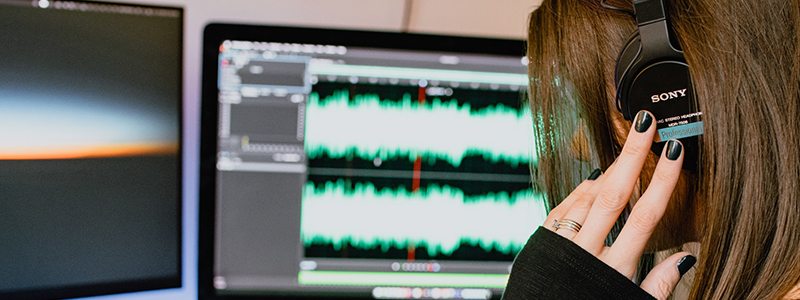
Lossless audio streaming has been available for years, owing to specialist lossless streaming services such as Tidal, Deezer, Qobuz, and, more recently, Amazon Music HD. But it’s always been costly, like twice as expensive as most Premium subscriptions. Lossless music will become a lot more cheap and accessible now that Apple and Spotify have joined the party.
Spotify HiFi might be the Holy Grail for high-fidelity audiophiles. Spotify would offer some of your favorite music in lossless, CD-quality audio to compete with streaming services like Tidal.
High-quality music streaming, according to Spotify, is regularly one of the most requested new additions by its customers, who were previously restricted to 320kbps.
Apple and Amazon recently addressed higher-resolution music by making Apple Lossless Audio and Amazon Music HD free to Apple Music and Amazon Music Unlimited customers — which might be a clue that Spotify HiFi is on the way.
But what is lossless audio? How much better is it than the music you’re listening to now? Here’s a quick rundown of what you need to know.
What is Lossless Audio?
Before we jump into the meaning of lossless audio, it’s necessary to understand the words bitrate and sample rate, which are often employed.
Bitrate: The amount of data encoded as audio every second is referred to as bitrate. Because data is expressed in bits, bitrate is usually expressed in kilobits per second (kbps).
Sample rate: The sample rate is the number of times the sound is transformed to data in a second. The sample rate is given in Kilo Hertz (kHz) since any value per second signifies frequency.
If you’re not sure what bitrate and sample rate means, remember that the greater the bitrate and sample rate, the better the audio quality you’ll hear.
The majority of audio files found online these days are in MP3 format. This format is common since it is extensively supported across an extensive range of devices with no compatibility concerns.
However, MP3 is a compressed audio file format, which means you may miss out on some of the data you’d get from a lossless audio file. Some audiophiles believe they can’t tell the difference between 320kbps MP3 and a lossless format like FLAC.
Audio streaming providers also utilize the AAC format, which is marginally better than MP3 but still compresses the audio.
Lossless refers to a form of compressed digital audio file that employs advanced data compression techniques to ensure that the audio track does not “lose” any detail during the compression process.
A compressed audio file, such as an MP3 or an AAC, is typically around 1/4 the size of the original recording. Lossless compressed audio files, such as FLAC or ALAC (Apple Lossless), are currently around half the size of their original recordings.
Apple Lossless Audio
Apple Lossless Audio Codec is Apple’s proprietary lossless audio compression technology (ALAC). Aside from AAC, Apple Music’s entire collection is now encoded in ALAC, with resolutions ranging from 16-bit/44.1 kHz (CD Quality) to 24-bit/192 kHz.
They’re giving Apple Music members a choice to listen to music in lossless audio compression, despite the fact that the difference between AAC and lossless audio is nearly imperceptible.
Lossless audio streaming over a mobile or Wi-Fi network uses a lot more bandwidth. Furthermore, downloading lossless music takes up a lot more space on your device. Higher resolutions need the usage of more data than lesser resolutions.
Apple AAC Bluetooth Codec is used in AirPods, AirPods Pro, AirPods Max, and Beats wireless headphones to provide superb audio quality. Bluetooth connections, on the other hand, are not lossless.
Simply erase the music you’ve previously downloaded from Apple Music and redownload it from the Apple Music collection to receive a lossless version.
How to Listen to Lossless Audio on iPhone
These are required to listen to lossless on an iPhone or iPad running iOS or iPadOS 14.6 or later.
- A wired connection to either receivers, headphones, or powered speakers.
- Also, the built-in speakers.
- You’ll need an external digital-to-analog converter to listen to music with sample rates greater than 48 kHz.
How to Turn On/Off Lossless Compression?
- Step 1: Go to the Music section of the Settings menu.
- Step 2: Select Audio Quality from the menu.
- Step 3: Lossless Audio can be turned on or off by tapping it. You may select the audio quality for streaming and downloading music from this menu.
- For a maximum resolution of 24-bit/48 kHz, it’s lossless.
- For a maximum resolution of 24-bit/192 kHz, choose Hi-Res Lossless.
Anything Better Than Lossless Audio
Lossless audio simply implies that no data is missing during the compression process; the quality of a lossless file is thus determined by the original source being compressed.
Although lossless is commonly used to refer to digital audio files with the same quality as a CD (16-bit/44.1 kHz), many lossless streaming services provide even higher-quality digital audio files.
Tidal allows HiFi subscribers to listen to Master Quality Authenticated (MQA) certified recordings up to 24bit/96kHz. In contrast, Amazon Music HD allows users to listen to “Ultra HD” up to 24-bit/192kHz.
The problem is that most lossless streaming sites lack an extensive library of these very high-resolution audio tracks. And they’re not supported by every lossless streaming provider.
Is It Worth it to Pay For a Lossless Streaming Service?
Only when you’ve established that you can tell the difference between lossy and lossless audio. The fact is that most people don’t know the difference between a typical MP3 and a lossless FLAC or ALAC file.
Another thing to consider is that if you want to hear the superior audio quality that a lossless audio file can provide, you’ll need the correct speakers, headphones, and streaming devices to do so.
You must be streaming from a device that supports lossless tracks in order to get the most out of our lossless streaming service.
For example, if you have a MAC or iPhone, only a few lossless streaming services, such as Tidal HiFi and Qobuz, offer ALAC.
Furthermore, if you usually listen to music on your Bluetooth headphones or earbuds, you won’t be able to get the most out of a lossless streaming service because it relies on a Bluetooth connection that can’t play real lossless audio.
Conclusion
If you’re a true audiophile, then you should be excited about lossless audio.
If you can’t detect the difference between lossy and lossless audio, which should represent a large percentage of the population, not much will change, except perhaps slightly greater data usage.
Unlike video content, where going from 480p to 1080p makes a significant difference, the lossless audio boost may not be as noticeable to many people.
