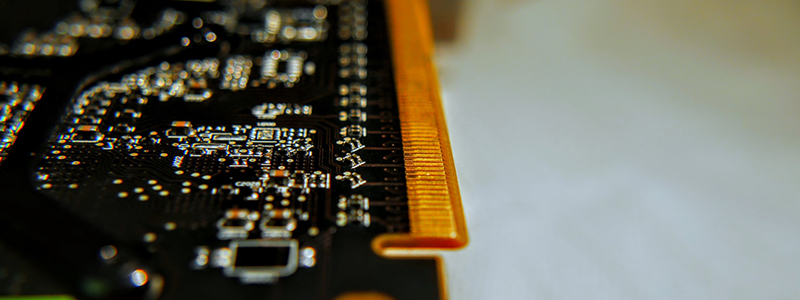
During the last couple of years, storage technology has advanced dramatically, and SSD technology has been at the center of things of these developments.
The latest phones, tablets, and PCs demand higher-capacity flash storage. At the same time, data centers keep more data as more people resort to cloud backup services.
There is a lot to talk about when it comes to solid-state drives and storage media in general. A lot of technical terminologies are tossed around, mainly from M.2 to SATA to PCIe to NVMe.
As a result, it causes a sense of uncertainty when it comes to identifying the best option for your storage requirements. NVMe is a transfer technology that works on top of PCIe-based transfer interfaces.
The read/write speeds are all comparable, especially when using a SATA link. But what if you require something more urgently?
As data centers feed the need for data to be accessible and processed at increasingly faster rates, the demand for performance is definitely growing.
So, how can you achieve faster speeds? The answer may be found in the user interface. SATA 3 has long been and will continue to be the standard for SSD interface technology.
Now, more industry is focusing on the next generation of interface technology, known as PCIe. Read our comparison of PCIe vs. NVMe, the alternative interfaces in this post.
What is PCIe?
PCI Express or PCIe stands for Peripheral Component Interconnect Express, which is a high-speed standard bus interface for high-performance SSDs. It is different from PCI, and the difference is shown in the picture below:

It’s the interface that allows contemporary expansion cards to be plugged into modern systems and motherboards. PCIe is, in fact, at the core of a lot of server I/O and connection solutions. It is a standardized bus interface that allows CPUs and I/O networking devices to interact with one another.
PCIe is compatible with a wide range of devices, such as video cards, sound cards, Wi-Fi cards, Ethernet cards, and solid-state drives (SSDs). Unlike the previous PCI bus design, which employed shared parallel bus architecture, it handles point-to-point connections for non-core components.
PCIe is beginning to replace SATA as the current high-bandwidth interface due to SATA 3.0’s 600MB/s limit.

One or more data transmission channels are linked serially in a PCIe connection. A single PCIe slot can contain one, four, eight, or sixteen lanes, indicated by the symbols x1, x4, x8, or x16. Each lane is made up of two wire pairs, one to receive and the other to transfer data.
PCIe 3.0 technology allows for interface rates of up to 1GB/s per user lane, compared to 600MB/s for SATA technology today (SATA 3.0). SATA bandwidth can be scaled up to 16 lanes on a single device, whereas PCIe bandwidth can be scaled up to 16 lanes on a single device.
PCIe is the typical internal interface, despite the fact that PCs may include a mix of other sorts of expansion slots. Because many system motherboards currently only have PCIe slots, the transition to PCIe is pretty much inevitable.
What is NVMe?
NVMe (Non-Volatile Memory Express) is a communication transfer protocol that was created specifically for accessing high-speed storage devices like flash and next-generation SSDs.
NVMe is a new technological standard explicitly designed for accessing PCIe SSDs at lightning speeds. It’s a new protocol that competes with SATA and SAS’s SCSI standards.
The NVM Express Workgroup, which includes more than 90 firms, established NVMe as an open collection of standards. The standard was created to aid in the widespread adoption of PCIe-based SSDs and to provide a scalable interface that will allow SSD technology to fulfill its full potential in the future.
NVMe, like SATA, is created to control the use of the transmission-rich, random access memory-based storage’s inherent characteristics. It also highlights advancements in data delay reduction technologies since the introduction of SATA. Vendors may focus on taking full advantage of NVMe-based storage by not supporting older protocols.
NVMe can also access more data in a single CPU cycle as opposed to a cycle for each access, as with SATA, making it more appealing to use right away. Here we have compared the speeds of SATA vs. NVMe.

NVMe not only provides superior performance, but it is also extremely compatible. Manufacturers no longer have to create their own software interface standards because there is now only one.
Manufacturers and IT professionals in charge of implementation do not need to vet vendors based on compatibility with a specific operating system. Instead, they can look at the card’s specific capabilities and cost to determine which is best for their setting, resulting in a win-win situation for end-users.
Relational databases, artificial intelligence, and high-performance computing are ideal use cases for NVMe.
PCIe vs. NVMe
Difference in Protocol/Interface
PCIe is a standard bus interface for high-speed SSDs. Sound cards, Ethernet cards, video cards, raid cards, and solid-state drives are all compatible with PCIe (SSDs).
NVMe (Non-Volatile Memory Express) is a communication transfer technology that works on top of PCIe-based transfer interfaces. NVMe is a new technological standard that was created with the goal of providing lightning-fast access to high-speed storage media devices like flash and next-generation solid-state drives.
Difference in Applications
PCIe is a high-bandwidth interface that allows contemporary expansion cards to be inserted into the latest computers or motherboards. It’s utilized in everything from consumer computers to business servers, communication networks, and industrial applications. Many server I/O and connection solutions are built around PCIe.
High-performance computer applications, such as high-frequency trading, employ NVMe SSDs. The NVMe protocol was created with non-volatile storage in mind, such as high-speed SSDs and NAND flash.
Conclusion
With their blistering speeds and compact physical size, SSDs have completely altered the storage media landscape.
Smart solutions will let IT enablers monitor the health of PCIe SSDs, including reliability, use, remaining life, wear leveling, and temperature, so that any early problems can be recognized and addressed with little downtime.
The future of NVMe vs. PCIe technology appears to be bright, notably as 3D NAND makes its way into industrial and commercial storage. Given the industry’s rapid pace, you can almost definitely expect capacity and speeds to continue to rise.
