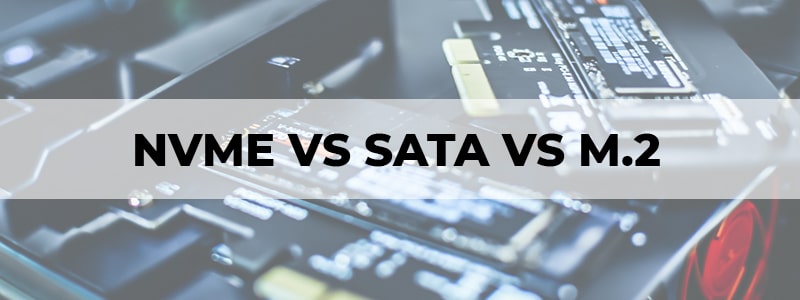
When it comes to Solid State Drives (SSDs), the NVMe vs SATA and M.2 vs SATA debate is one of epic proportions and great significance.
These three can be explained as the types of SSDs, which differ in terms of form factors, interfaces, and protocols, and where each one has its slew of benefits and drawbacks, which allows for differences such as the best SSD for transferring huge amounts of data possibly being different from the best SSD for gaming. This means you need to choose your SSD in terms of your needs.
A solid-state drive is a storage device for computers (desktops and laptops) that has almost completely replaced hard disk drives (among power users, at least). The function is the same, but the difference lies in having flash-based memory instead of a physical read/write head.
This makes SSDs faster and less likely to fail since the NAND flash memory used for SSDs has no moving parts. This translates to nearly instantaneous or very speedy read and write times, in addition to faster throughputs.
SATA VS M.2?
If you already have either an in-depth or even cursory knowledge of SSDs and you know what is an NVMe drive, you will know that every modern NVMe is, in fact, an M.2 (although not all M.2 SSDs are NVMe, with some being M.2 SATA).
Simply put, M.2 is a form factor of SSDs such as EDSFF, U.2 (2.5-inch), and add-in cards. On the other hand, NVMe is an interface or a protocol, of which there are others such as SAS and SATA. The form factor and the interfaces correspond and intermix.
M.2 SATA SSDs are very common. If you’re looking for the best gaming motherboard, chances are it has at least one M.2 slot (and often more) for these high-powered SSDs that are more popular as compared to their non-M.2 counterparts.
Simply put, the M.2 slot is much faster than a typical SATA slot. Unless you are really on a budget or your motherboard doesn’t have an M.2 slot, you should not use SATA SSDs.
What you should be wondering is whether you should use an M.2 SATA or an M.2 NVMe SSD.
SATA VS NVMe: The Real Question
The real question, then, is of SATA VS NVMe.
If you know everything there is to know about M.2 SSDs, you’ll know that there are two types of M.2 SSDs: M.2 SATA and M.2 NVMe. The difference between a SATA-based drive and an NVMe-based one is important since not all motherboards can accommodate both differently keyed M.2 NVMe and M.2 SATA drives in its M.2 slots.
The motherboard might also not allow for PCIe transfer, meaning it’ll only allow the SATA protocol, making it pointless to get an NVMe drive (which is usually pricier).
NVMe drives are much faster than SATA SSDs. While system performance has many other factors too, speed is of the utmost importance.
What Should You Use?
SATA drives are widely used and immensely popular as they took over their HDD counterparts, which also means their rich history of working on different hardware and form factors allows for greater compatibility with a huge variety of different devices.
This also makes them less pricey compared to NVMe drives. This makes SATA drives great for archiving and backing up data that might not need to be accessed and used instantly or too frequently.
On the other hand, it is slower when it comes to transfer speeds. This is especially true where the M.2 device uses a SATA command set or connector. There will be a noticeable reduction in load times when using an NVMe drive as compared to a SATA SSD.
This is because NVMe SSDs give you fast transfers with lower latency than SATA, which means data delivery is much more sustained and transfers are more consistent. This makes them ideal in data-intensive environments as data goes to the host processor from the storage medium much quicker.
Combining M.2 with NVMe, then, means that the form factor can be as small as a thumb disk or flash drive and the capacity of NVMe SSDs is enjoyed. The device weight is small, the physical space it takes up is very little, and the performance is laser fast.
