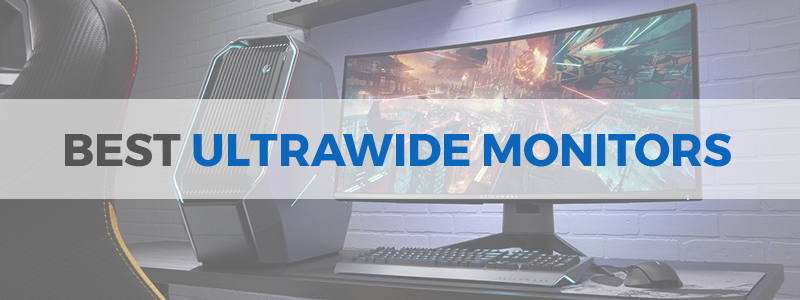
In a time where bigger and thinner is always best, we now have a plethora of designs to choose from when it comes to monitors. However, selecting the best ultrawide monitor can be a bit of a challenge because you also need to be aware of other features which are more technical in nature.
Given so, we’ve put together an easy-to-understand guide that showcases some of the best designs on the market. Still, because our selection was based on several important features, let’s first have a look at how to choose an ultrawide monitor.
Our Top Picks
Last update on 2023-09-30 // The links above are affiliate // Images from Amazon
How to Choose the Best Ultrawide Monitor
Does the field of view matter to you? Or maybe you’re working with photo and video editing and you need natural colors and extra-crisp images… These are some of the features we’ll discuss below, so make sure to pay attention!
Resolution & Pixel Density
The resolution is the value that shows how crisp the image is going to be. Put plainly, the higher the resolution the more pixels will be on the screen. But before you go ahead and put the best 4k ultrawide monitor in your cart, you should know that past 1440p and 2K, it may be difficult to notice the difference in image quality.
Screen Size
Back in the old days, when you needed more screen real estate, you’d have to buy one or two extra monitors. Nowadays, you just buy one behemoth and you’re done. The standard ultrawide size is 34-inches, but some producers pushed it even further (like Samsung’s 49-inches display).
Now, in order to enjoy the experience, you also need to know that such big screens can only be appreciated from a certain distance.
Design
While the aesthetics of the design is just as important, we’re going to address its efficiency here. Whether your new monitor has a curved screen or not, it will occupy a lot of space on your desk. This is why you should pay attention to the design of the supporting stand and its legs.
Other Features
Features like:
Colors – Most designs are based on sRGB, but designers should consider one on Adobe RGB.
Brightness Levels – Measured in cd/m2, brightness is more of a personal preference nowadays.
LED Backlight – A feature that increases brightness without bringing the energy costs up.
Refresh Rate – Defines how often the image is being refreshed per second and the higher, the better. However, once you move past 144Hz (the popular value for gaming monitors), the perceived improvement in quality drops. Also, you need a GPU that can keep up with the monitor if you want to stay away from ghosting.
Response Time – Measures the speed with which a pixel changes colors and it’s usually 4ms for IPS panels and 1ms for TN ones. Basically, the faster the response, the better the image.
Contrast Ratio – Measures the difference between the whitest white and darkest black the display can produce. However, because most modern monitors come with great contrast ratios, this feature only matters for designers.
Connectivity – A monitor should offer the possibility to connect it with different devices. Thus, it should have several USB ports (preferably 3.0), at least one HDMI and others.
Now, before you decide on which monitor to buy next, you should know how you want to use it. As we already mentioned, some of these features are only important for designers, and the same is valid for gamers or people who need a new office display.
Best Ultrawide Monitors
Alienware AW3420DW
The Best Just Got Better

Alienware is one of the biggest names in gaming, and their Alienware AW3420DW is arguably the best ultrawide monitor in the world. At $1000, give or take, it doesn’t get any better than the Alienware AW3420DW, and you can take that to the bank!
Basically, this gaming monitor from Dell is definitely worth keeping an eye on (for a rebate) if you’re looking to get the most out of your gaming gear.
And here’s why: its predecessor AW3418DW was one of the best gaming monitors ever, but the new version is better in every way. Just like the AW3418DW, the AW3420DW retains the 34’’ display size, as well as the 21:9 3,440 x 1,440 resolution, but it comes with RGB lighting and ergonomically designed menus.
Aesthetics wise, this is a lovely monitor, and follows Alienware’s Legend design language, boasting a futuristic oval-shaped RGB light ring, plus the familiar RGB decorated alien head on the back. The light show is controlled by Alienware’s Control Center software, and, to make it short, this baby looks fabulous.
When it comes to performance, the monitor has a 120 Hz refresh rate, and everything runs smooth and fluid, due to its 2 ms latency. Picture quality is amazing, and for Nvidia users the good news is that the AW3420DW comes with a G-Sync panel. The ultrawide resolution also comes in handy for productivity-related tasks, i.e. you can fit 2 large browser windows plus Slack sans alt-tabbing.
- Looks like the Mothership
- Pixel perfect screen
- IPS Nano Color technology
- 1900R Curved Display
- 120 Hz refresh rate
- 2 ms response time
- Sturdy construction
- Ludicrously expensive
Asus ROG Strix XG49VQ
Flawed Beast

THe ROG brand is Asus’ response to Dell’s Alienware, and it stands for Republic of Gamers; needless to say, the ROG Strix XG49VQ is a monster of a super-wide monitor, a wild curved beast which is built to deliver a larger-than-life gaming experience. If you’re a die-hard gamer, this is an obligatory item to have in your gaming rig, provided you can afford it and you also have enough space to accommodate it.
The ROG Strix XG49VQ is everything you could wish from a high-end super-wide monitor: 49 inches of pure bliss, with HDR support and a high refresh rate. This is actually the definition of “bigger, better, faster, more”, but be advised: you’ll have to pay through the nose to get your little hands on it.
The curved 32:9 aspect ratio premium LCD panel looks spectacular, comes with FreeSync 2, HDR support, 144 Hz refresh rate and DisplayHDR 400 certification, and the funny thing is that its 3,840 by 1,080 pixels definition is relatively modest considering the immense panel size. However, pixel count is not crucial in a gaming monitor, and considering the target demographic of the ROG Strix XG49VQ, gamers respectively, for whom refresh rate is king, the PPI metric is not a deal-breaker.
Speaking of cutting edge panels, the ROG Strix XG49VQ boasts 450 cd/m2 brightness, 3,0001 static contrast ratio and has an 1800R curvature. Moreover, the VA(vertical alignment) panel is rated at 4 ms latency, gray to gray. Connectivity is assured by a 2x HDMI 2.0 ports and a DisplayPort 1.2 socket, yet, strangely enough, there’s no USB-C port.
Finally, if you want to make the most out of the 144 Hz refresh rate, you should pair this baby to an RTX 2080 GPU, and keep in mind that this is basically a gaming-only device, i.e. it doesn’t shine in terms of productivity or watching videos, (image quality on desktop is so so to be honest) due to modest pixel density and its sheer form-factor i.e. this is by definition a niche product. As long as you understand that, you’ll be alright.
- Excellent gaming features
- 144 Hz refresh rate
- Bigger than life
- VA panel with 450 nits
- Immersive experience
- Niche product
- No USB-C
- Useless for productivity tasks
Dell P3421W
A Versatile Ultra-Wide Monitor from Dell

Next in line we have another Dell, a vanilla-type (as in non-Alienware) this time. Enter P3421W, another ultra-wide curved monitor, with WQHD resolution, 3800R curvature and 21:9 ratio. Before you ask, that’s 3440 x 1440 pixels resolution @60 Hz, and as many of you gamers already guessed, this is not a “gaming-centric” device.
However, even if you don’t get ultra-high refresh rates, that doesn’t mean you can’t enjoy a game or two, just don’t expect that kind of experience you would have with an Alienware or a ROG. But, if you’re looking for an awesome productivity tool, there you have it: P3421W was specifically built for business purposes and ease of use.
Even the menus aka the user interface is very intuitive and friendly, and you can navigate it via joystick control. Image quality is at superlative due to the high-quality IPS panel, and connectivity is taken care of by a pair of USB 3.2 Gen1, which means you can connect two computers at once and display the content with PbP and PiP (picture by picture/picture in picture) features.
On top of that, you’ll get HDMI, Display port, four USB type C ports, plus a standlock feature, not to mention Dell’s excellent Height/Swivel/Tilt Adjustable support. Pre-set mods are pretty good, especially the ComfortView mode, which works great for protecting your eyes during extended periods of heavy-usage.
Bottom line, if you’re looking for a premium 4K ultra-wide monitor for productivity-oriented tasks, such as word processing, this model should rank high on your shopping list.
- Ultra-wide IPS panel
- USB-C Ports
- Virtual KVM switch
- Ergonomic design
- Easy to use
- Solid connectivity
- Good color accuracy
- No HDR support
Samsung 49-Inch CRG90
The Widest of Them All

Samsung took the idea of an ultra-wide curved monitor and pushed it a step farther, by making the CRG90, a super ultra-wide! So, anyone in need of a 49-inch monitor, with a 32:9 aspect ratio and HDR technology, should consider this design.
The monitor can be used for office work and for gaming due to the 120Hz refresh rate and can be mounted on the wall using a HAS stand. There are multiple game modes to choose from and the 1800R curved panel is fantastic when you want to immerse yourself in one of your favorite virtual worlds!
The Quantum Dot technology from Samsung makes this model one of the best ultrawide gaming monitors on the market. The technology upgrades the colors and the gaming experience to a level where everything is displayed in mind-blowing detail! Furthermore, the monitor supports incredible speed (1ms Motion Picture Response Time) due to Samsung’s advanced motion blur technology.
- Unprecedented performance in game
- Multitasking possibilities
- Crisp and clear image
- Lots of display real estate for all sorts of activities
- Designed for integration with a gaming PC
- Elegant design with customizable lighting
- Occupies a lot of space on your desk
- Rather heavy
- Kind of pricey
- Samsung’s customer support is not stellar
LG 38WN75C-B
Productivity King

The LG 38WN75 is the perfect choice if you’re looking for a “jack of all trades”, or, to put it another way, if you want to mix business with pleasure. As in, this curved ultrawide monitor can do both gaming and productivity related tasks with relative ease.
Also, considering the fact that this is an LG product, i.e. a Samsung wannabe (just kidding), it comes at a relatively affordable price, all things considered. Basically, if you’re not ready to spend a fortune yet you want the best of both worlds, look no further. Speaking of the best ultrawide curved monitor, this LG really does an awesome job in business-related tasks due to its “reading mode”, which makes the display easy on your eyes if you spend a considerable amount of time reading blocks of text.
Also, the virtually borderless design looks absolutely fantastic, while the IPS panel has impressive color accuracy and wide viewing angles. As usual with IPS, sharpness is uniform across the panel, and there’s little to none light-bleeding at all four corners. In Windows 10 systems, text looks very sharp, as well as office applications and browsers.
The OSD menus are intuitive and easily navigable via joystick, color is accurate and vibrant, the display itself is very bright, which makes it suitable in well-lit environments, and the stand is cleverly engineered, allowing you to tinker around with your monitor until you find the perfect position. Finally, if you want to get the most out of your monitor, we would suggest a professional color calibration. Other than that, you’ll definitely love it.
- HDR10 support
- Tilt and height-adjustable stand
- Impressive color accuracy
- Screen split
- Reading mode
- Game mode
- 3-side borderless design
- Lacks FreeSync support
- No USB-C port
Samsung CH890
Business Oriented Ultrawide Monitor

It’s time for a Samsung, and we would suggest a 34’’ CH890 Series ultrawide curved monitor, specially designed for business. Featuring WQHD 3440×1440 resolution and 100 Hz refresh rate, this affordable monitor is backed by 3 years warranty and Samsung’s renowned quality and workmanship.
Moreover, the CH890 could also double for a multimedia/gaming monitor due to its solid specs, as in you can play on this baby nonstop, courtesy of its high-quality VA panel with high native contrast and low input lag (4 ms latency). Moreover, you’ll benefit from HDR support, as well as FreeSync 2 support and decent viewing angles for a VA; however, its odd size makes it not so great for small desks.
We must also tell you about the monitor’s beautiful design, and the plethora of connectivity options, including HDMI, DisplayPort, and the latest-gen USB Type-C.
It’s important to mention that, for whatever marketing reason, this is a very underestimated monitor, and works great with Macbooks (unlike other models), plus it features PBP, as in split-screen to support 2 input sources simultaneously.
In terms of bang for the buck, it doesn’t get much better than this, so yeah, the CH890 comes highly recommended.
- Easy to use/navigate
- Freesync, USB C
- Beautiful design
- 100 Hz VA panel
- Great for multitasking
- Gaming ready
- High native contrast
- No G-sync
Acer Nitro XZ342CK
Smooth Operator

Once again, we have a gaming monitor for our readers, the Nitro XZ342CK respectively. Nitro is Acer’s gaming division, just like Alienware is for Dell and ROG is for Asus, so the Nitro XZ342CK makes for an affordable gaming monitor that can be used for basically any type of application, i.e. it’s not a niche product like the ROG Strix XG49VQ reviewed previously.
So, for half a grand, give or take, you’ll end up with more than you bargained for, including AMD Radeon FREESYNC technology and a stunning display with 144 Hz refresh rate, 400 cd/m2 brightness (!) plus an outstanding 1 ms latency and 109 ppi pixel density.
We must also mention the VA panel that is capable of covering 98 percent of the sRGB color gamut with true 8-bit color depth. So yeah, in terms of specs, the Nitro XZ342CK is mind-blowing, especially considering the price asked, so, what’s the catch, right?
Well, to tell you the truth, there’s nothing wrong with this gaming monitor, as it’s built to deliver a smooth and responsive gaming experience, due to its high refresh rate and low input lag, and if you take into account the fact that it supports FreeSync, G-Sync and HDR, you’ve got yourself a winner.
- G-Sync/Freesync compatible
- 144 Hz refresh rate
- No ghosting
- No backlight bleed
- 400 nits of brightness
- Great for gaming
- HDR ready
- Narrow viewing angles
AOC CU34G2X
The Millennium Falcon of Gaming Monitors

Here comes another ultrawide bargain with great specs, the improbably named AOC CU34G2X; in other words, for less than $600 you’ll end up with an impressive gaming monitor for the money. To give you a taste, the AOC boasts 144 Hz refresh rate, and 1 ms latency in a 34’’ ultra-wide curved form-factor, with QHD 3440×1440 resolution and a high-quality VA panel.
In this regard (specs), the AOC is pretty similar to the Nitro, but take a load of this: the company offers a 3-year zero dead pixels warranty! To tell you the truth, this spec alone makes the AOC worth buying!
So, to make a long story short, this is a must-have ultra-wide gaming monitor if you’re on a tight budget, and provided you calibrate the screen properly, you’ll end up with dark blacks, vibrant colors and one hell of a monitor for the money asked. The 144 Hz thing is just the icing on the cake!
- High native contrast
- Impressive color accuracy
- 34-inch QHD screen
- Superb gaming performance
- Refreshingly subtle design
- Industry-leading warranty
- Solid build quality
- None really at this price
LG 34GL750-B
An Ultrawide Monitor that Delivers Exceptional Performance

LG 34GL750-B is another ultrawide monitor that offers plenty of features and excellent performance in one. It is fully G Sync and FreeSync compatible, it offers an image with vibrant and accurate colors and comes even with HDR support. However, this support is only a software one; therefore, your only benefit from this kind of support is that you can display HDR content.
Moreover, this 35” monitor is equipped with a 2560 x 1080 IPS panel; with 144Hz refresh rate and 8-bit color depth, as well as 300nits of brightness. Also, this panel provides a decent contrast ratio of 1000:1, 178° viewing angles and 99% sRGB gamut.
LG 34GL750-B comes with a not-that-great 5ms response time; however, because of its numerous enhancement features such as 1ms Motion Blur Reduction and the already mentioned FreeSync, its performance is free of ghosting. Therefore, even gamers who like fast action titles can fully enjoy their play.
This monitor is fitted with one DisplayPort, two HDMIs and a headphones jack that altogether aren’t much; nevertheless, it is still up to the class standards and more than enough for the most users.
Overall, if you are looking for the best ultrawide monitor and are attracted to fancy, but efficient features, LG 34GL750-B is the perfect choice for you.
- 1ms Motion Blur Reduction
- G Sync and FreeSync support
- Accurate colors
- HDR support is only software one
Wrap Up
The technology used to build monitors is constantly evolving, which is why we have so many designs on the market. To avoid confusion, it’s best to do your homework on the features that matter and know what you need. As you can see from our guide, thee are some impressive models out there, and some are even within budget, you just need to know how to find them!










It might seem farfetched, but the BenQ Zowie XL2540 is every bit the gaming monitor that the Asus Predator X34 is. While it may not appear like it from the outside looking in, it does its job incredibly well too, giving up dazzling lighting effects for a ridiculous 240Hz refresh rate and almost-instantaneous s response time. There s no G-Sync or FreeSync, as this monitor assumes you already have a rig that s more than capable of eliminating screen tears without any help. Instead, this monitor keeps it simple by providing you with lots of visual presets, an S Switch control pod for managing those presets and a pair of adjustable light screens.