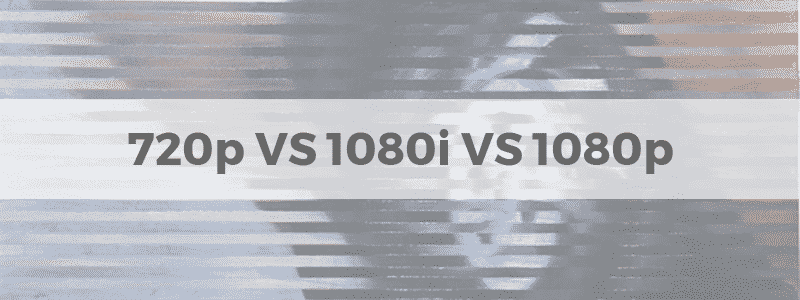
With just about a never-ending number of permutations and combinations of tech specs resulting in different shapes and sizes of screens – either on phones, televisions, projectors, and weird and wonderful monitors – it’s important to have a little know-how of the differences between varying types of video resolution.
While most people might be aware of, say, 4k versus 1080p, not everyone needs to concern themselves with how to get the highest quality.
For most of us, it’s important to know if the trade-off in quality between 1080p vs 720p is worth the change in file size.
This means that we’re looking for the perfect middle ground, but we’re also trying to understand what works best for us viz-a-viz our own specific needs.
In fact, it’s likely that you’re here right now because you’re faced with an option: the monitor output on your gaming console (let’s say XBOX 360) might ask you what “settings” you want on your HDTV (if you don’t have the HDMI 360, continuing the example), making you choose between 480, 720, 1080p and 1080i.
Will all games support 1080?
Is a simple 480p good enough? (It used to be, on smaller screens.)
And what’s the difference in 1080i vs 1080p? Why am I still having to deal with all this Maths?!
What the numbers and letters mean: 1080i vs 720p vs 1080p
Let’s start off with what the algebraic-looking names represent.
The numbers used in each standard refer to the “tallness” of a digital display, meaning resolution, or sharpness.
At present, we take this to mean pixels, but the old analog PAL television system is from where we get this naming convention for digital display standards, wherein PAL TV had a resolution of 576 “lines”.
This means that 720p is 720 pixels high, and both 1080i and 1080p are – you guessed it – 1080 pixels high.
However, we can’t get into the whole 1080i vs 1080p straight away, since there’s one more thing to consider: the width, which the simple “720p” notation doesn’t clue us into.
For high-definition standards and high-def television (HDTV), we always assume a 16:9 aspect ratio. For every 16 horizontal pixels, there are nine vertical ones. Hence, 720p is 1280 pixels wide (720 divided by 9 and then multiplied by 16), meaning the total resolution is 1280×720, and the resolution is 1920×1080 for both 1080i and 1080p displays, images, and videos.
Thus, the way that DPIs (dots per inch) determine the quality of a print, the number of lines and pixels determines the clarity, color, depth, and detail that you see in the visuals on your screen.
1080p vs 1080i: which is better?
The best gaming monitors, as well as the latest television sets, have all but completely replaced 1080i screens with 1080p.
This is because (we’re about to crack the lid wide open on the mystery of those letters, hold on to the edge of your seat) the letters next to the 1080 notation mean that the picture is either progressive (p) or interlaced (i).
With a progressive scan, meaning 1080p, what you’re getting is all pixels (all 2,073,600 of them) drawn all at once.
For 1080i, the image is split into two, 540 lines each, one sending the even lines and the other sending the odd ones.
This leads to half the bandwidth being used on each go, which is why television has been using interlaced broadcasts since time immemorial, exaggeration excused, and which is why it’s largely obsolete and unneeded with the present progressive technology available to us.
At this point, it’s important to talk about monitor calibration: proper calibration means your display properly uses up all its available potential, and you get the full extent of the power of both 720p or 1080p.
The difference: 720p vs 1080p
The difference between 1080p and 1080p has been laid out.
We’re now down to two contenders, both giving progressive imagery and rendering, efficiently handling 25FPS (frames per second) and 50FPS and whatever you throw at it.
At the risk of stating the obvious, 1080p is the newer technology, meaning it’s bigger and better.
Some say there is a risk of the media produced being 720p-only, and it’s a question that comes up a lot on online forums, particularly with regards to gameplay.
However, this fear is unfounded: most media might even be shot or restored at 4K these days, and video games are modeled for years and years keeping everything in mind, otherwise players might take the limitations of their rig as a failure on the part of the game developers.
Some might still worry about the price, and it’s a valid concern.
1080p displays, however, are coming down drastically in price.
There’s a lot to factor in for the price of a 1080p monitor or television: display size, LCD versus LED, “smart” features and connectivity and accessibility, and so on and so forth.
While you might pay less for a 720p display on the surface, the gain in features and ease achieved by going for a 1080p might be worth more than its monetary value on the surface from a purely quantitative point of view.
Conclusion
Since 1080p gives you over 2 million pixels, all at once, and is capable of rendering different videos, games, images and even text documents and infographics (think office displays and tickers at informational centers), there are no two ways about it: 1080p offers much more than 720p, which was already more than twice the resolution of an old analog TV.
All this, however, is with a caveat, once that we did mention before. Display size!
On a screen less than 32 inches, you’re less likely to physically notice the difference between 720 lines and 1080 lines.
Still, any 1080p device is objectively better in terms of viewing and gaming experience, especially if you’re not short on cash to spring for it.
Actually – even if you are, when you’re making an investment, it’s best not to rely on old technology that has already given way to much newer avenues.
