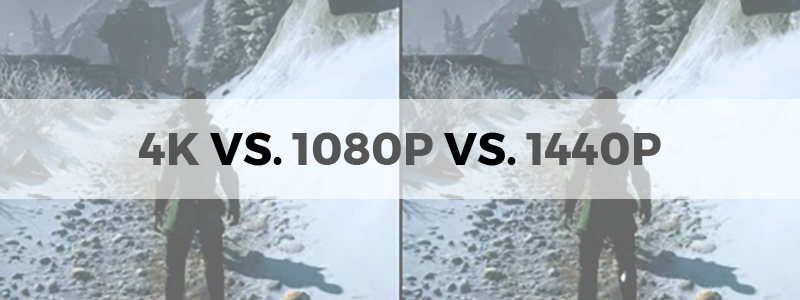
Way back, there was only one kind of video: few people considered the differences between FLV, WMV, or AVI. Now, however, everything is driven by what type of video quality you want; long gone are the days of low-quality videos that took their precious time to buffer and had you squinting.
YouTube, Facebook, and all the big names – from online news sites to educational resources – now offer and stream high-definition videos as a default standard. VPN packages charge by the amount of data needed for different streaming plans, different streaming plans are priced depending on the video quality, and not every display can deal with all qualities.
In other words, 4k vs. 1080, 1080 vs. 1440, 1440 vs. 4k, the cyclic debate of trade-offs goes on.
It’s not just limited to videos, either. These resolutions play a big part in making games look more realistic and way more exhilarating than ever before, but, at the same time, they can make your system and gameplay lag more than ever before too, especially where GPU scaling gets involved.
A Primer on the Terminology
A quick crash course on the standard (and confusing) jargon you’ll expect to hear in your quest for finding the perfect monitor that works for you:
TN and IPS (or panel technology)
These are the different types of panels monitors might use, with Twisted Nematic being the monitor-specific name for LCDs. LCDs are more common because of an In-Plane Switching panel’s tendency to increase latency, even though its colors have more accuracy and depth, and the unique feature of presenting an image that looks the same (no loss in contrast) from all angles. There is also a VA panel which is somewhere in the middle between the two.
Response Time
Measured in milliseconds, this is the pixel response time that is used to know how fluid the movements on your screen will look (or how non-blurry and sharp). The lower the response time is, the lower the chances of ghosting.
On paper, 1ms is the best, but it’s hard to note any difference up to 5ms with the average human eye. From 1-5ms is the response time for a gaming monitor in general – amazing, especially when you consider that the average for a television set is 50ms.
Adaptive Sync (FreeSync/GSync)
Gone are the days of tearing ¬– the aesthetically-interesting but mildly or extremely aggravating phenomenon of your monitor displaying visuals pulled from multiple frames frozen still in different lines on your monitor.
This “stuttering” occurs as a result of your display’s refresh rate being higher than your monitor’s FPS (Frames Per Second). To remedy this, AMD presents FreeSync and NVIDIA does the same with GSync, with their quality and prices being higher in that order.
Refresh rate
Measured like a frequency, the refresh rate essentially guarantees seamless visuals by “refreshing” each image multiple times per second. With a low refresh rate, you experience stuttering and tearing (remediable by adaptive sync. See how integrated the whole system is?)
An important point to note is that a monitor’s advertised refresh rate is its maximum, not its default. It’s crucial to compound it with hardware that complements it, instead of holding it back. Remember, the gaming industry’s standard is 60 FPS, but many powerful gaming rigs can achieve a lot more frames and thus complement their rig with a 120/144 Hz monitor.
What All Those Letters With HD Mean
Here is a rundown of the various different HD resolutions:
- HD (High-definition) 1280×720 — 720p.
- FHD (Full HD) 1920×1080 — 1080p.
- QHD (Quad HD) 2560×1440 — 1440p.
- UHD (Ultra HD) 3840×2160 — 4K/2160p.
- FUHD (Full Ultra HD) 7680×4320 — 8K/4320p.
Naturally, the higher numbers are the newest most, so we went from 720p HD to “full” HD, 1080p, 1440p (Quad HD), 4K (Ultra HD, or UHD), and recently, a full Ultra HD – 8K resolution.
Any 8K display will give you approximately 8000 pixels in width (hence the name), but only in theory. 8K television screens are yet to be seen in the market (though there are some options available already), although Hollywood productions have already started using 8K cameras for production. (This might also be a good time to mention the ‘UHD vs. 4k’ elephant in the room: many people get confused between these terms, but the latter refers to the consumer end, and UHD to the production end).
4K, then, is the true upgrade from 1080p (bypassing the 1440p) with four times more pixels and double the horizontal and vertical resolution. At 4K, you get a whopping total of 8,294,400 pixels on your TV screen, or gaming monitor, meaning massive upticks in FPS for your visual pleasure.
A note: if you don’t see the “hype” about whatever model you might have, thinking you could’ve sworn it looked much better when you demoed it, you might want to look into proper monitor calibration. While there’s a lot to be said in the realm of 1080 vs. 1440 vs. 4k, or the overall diminishing returns of higher-resolution displays (see next section), calibrating your monitor’s display is of the foremost and utmost importance.
1080 vs. 4k: Is an Upgrade Worth it?
First thing’s first: even with the general rule of increasing technological advancements making it more affordable for everyone to upgrade to a newer level of tech, 4K monitors and displays are still high-end stuff. The pricing is the first thing you should know about, before all the bells and whistles.
A good 1080p monitor can be bought for less than $200 on a conservative estimate of the current economy. The most entry-level of 4K displays will cost you twice that, and then there’s a pretty large umbrella for how high up that number can go. Perhaps it won’t be a thousand bucks like 4Ks used to be, but half a thousand is still big money to drop.
The upwards swoop in the price for an upgrade in technology is usually understandable. You’re paying to get a better product. However, is the change in going from 1080 to 4k even noticeable?
The general consensus seems to be that the world is moving towards 4K. However, this has always been said of new technology: the stats within the last year tell a different story.
Remember that a 4K monitor will require compatible hardware in order to get the maximum out of it. Before you purchase one, it is important to ask yourself some questions. Do you want a TN panel or an IPS panel? Is your GPU of the highest caliber, like the Nvidia RTX 2080? If the GPU is old and “weak”, you’ll be stuck at the same level of dissatisfaction that makes people upgrade in the first place.
Lastly, size matters. An ideal 4K screen will probably be larger than a standard FHD one.
You’re always at a disadvantage with that big a screen, particularly if you’re a competitive gamer: it’s just not realistically feasible. The eye strain, the inability to take things in all at once, the energy being used both mentally and physically makes playing competitive games on a large screen a chore.
What’s worse, lowering the graphics might actually make the game look worse in some cases.
1440p: The New Normal?
A happy medium place between all resolutions currently seems to be 1440p.
Down-sampled or DSR 4K video displays beautifully on many of these monitors, such as the 32-inch HP Omen, and if your hardware is compatible, it’s better to have the 4K graphics on a 1440p rather than an obviously-upscaled visual on a 4K display.
In fact, 1440p seems to be less for television and film screens and more for smartphones and gaming monitors, anyway: recent models for Samsung boast a 1440p display. Also, the Dell Gaming S2417DG has been making the rounds as of late for its features as well as its price.
Even with a, let’s say, GeForce GTX 1080 Ti or faster, you’d be better off saving upwards on a hundred of dollars with keeping a 1440p gaming monitor. They can handle 4K well and massively improve the experience of 1080p gaming, especially if you find your current monitor struggling to sew together the semblance of a fluid FPS experience.
Conclusion
Ultimately, everyone tells you that what you go for depends on your needs – but it’s important to weigh and judge those needs accurately. What’s more is that, especially when it comes to buying shiny new gear, ‘needs’ and ‘wants’ are conflated.
We’ve seen in some detail how a 4K monitor or display might not have much to offer even over a 1080p, and how it might even have drawbacks for you that might not overshadow the supposed benefits. If the real debate is of 1080 vs. 4K, you might want to opt for the middle ground if you feel your current setup is lacking – but in many cases, you might not even need that.
The general rule here is to upgrade in line with the rest of your hardware and upgrade in accordance with needs. Otherwise, the rest of the world might not have caught up to your futuristic 4K and, as a result, you’ll notice movies looking increasingly altered and fake and certain games looking worse than they did on your previous monitor.
