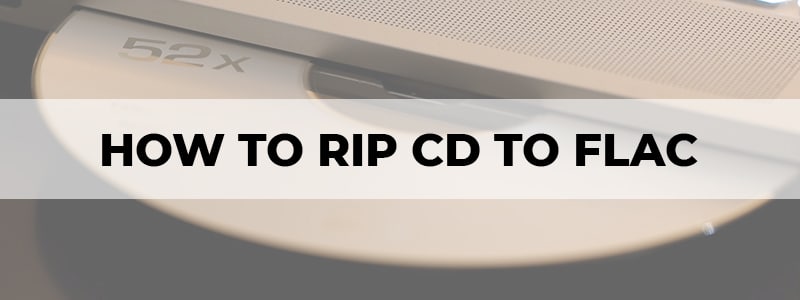
In this age of streaming and digital formats being king, it might seem unimportant knowing how to rip CD to FLAC. However, FLAC is a hi-fi audio format, more than the MP3s you might download or the files you’d hear on Spotify or YouTube (or worse, Soundcloud).
To convert CD to FLAC means to have your treasured and favorite music (or audiobooks, lectures, or anything you might have on CD) with you “on the go”, and in the highest portable quality.
To understand the mechanics of this much better and to know the importance of ripping to FLAC and not any other formats, let’s first look at what it means when audio is in lossy quality versus lossless, and which audio file formats are lossy and which are lossless.
What Happens When You Rip a CD
All audio, all sound, is essentially vibration. A series of crests and troughs, any sound is vibration being expressed through matter, and as such, that sound can be almost infinitely complex and, no pun intended, “sound” in its stability and structure.
For this reason, the plucking of a string on a guitar in person and the recording of the same plucking of the same string on the very same guitar will be experienced very differently. It’s all about how unfiltered that vibration is and how directly it’s experienced. This is also why surround sound systems feel better than simply enjoying the same music on your earphones.
The best CD player experience means one where the sound is immersive, rich, and can be equalized to your preference. CDs can achieve this since the sound on a CD isn’t compressed. While a whole music album could be around 150MB in MP3 format and still sound decent on your computer, FLACs can take over four times as much space for the same runtime. This is because the audio and sound quality is much higher, and so is the corresponding file size.
Why Rip CDs to FLAC to Ensure Lossless Quality
When you convert to a lossy format, such as MP3 or the pretty-much-obsolete WMA, the data is compressed. The sound range is diminished, and the quality is “smoothed over”.
It might not be detectable when playing on simple earphones from your laptop or a phone, but if you were to play a lossy MP3 file on a good file system, you might experience the sound as being flat, dull, and not much better even when you apply equalizer presets, or boost the bass. In fact, it might even sound worse when audio effects and amplifiers are applied.
FLAC, on the other hand, is a “technology” that “compresses” the music without any loss in quality. FLAC, in fact, stands for Free Lossless Audio Codec, where a codec is a term used to refer to the file format that compresses and decompresses the sound – literally, co(mpress), dec(ompress).
FLAC is just as fast as MP3, almost as universally supported, but lossless, error resistant when streaming, and free for use. It is also open-source and completely patent-free.
Is it Legal to Rip CDs to FLAC?
When you convert a CD to FLAC files, you may wonder if it is legal to do so?
The Recording Industry Association of America specifically states that converting music for personal use is not illegal. Music files are illegal when the person in possession of them is violating copyright laws, meaning that if you download converted FLAC files from a third-party website that is offered it via an unofficial manner (or a manner that could be considered illegal in itself), it would be illegal, but if you convert your CD to FLAC for listening at home, you’ve already paid the royalties and the material is yours – strictly and specifically for personal, non-public broadcast use.
How to Rip CD to FLAC
The actual method of conversion, knowing how to rip CDs to FLAC, is fairly simple.
The first thing you need is a computer or laptop that can actually read a CD, of course. Once you have inserted the Compact Disc, several freeware software can do the trick easily and effortlessly.
FLAC is, in fact, ideal for copying music from CDs (again, for personal use) because it also exports a metadata block known as a cue sheet, which is essentially a “table of contents” for your CD, holding all the track and index points.
In any popular app used to convert CD to FLAC, tick the FLAC option during installation wherever prompted, as these software applications install the codec for you. In Exact Audio Copy, for example, the option comes up in the Choose Components screen, and then again at the encoder selection window.
Once installed, the process is fairly intuitive. One of the easier software to configure, CUERipper, for example, does everything from a single screen, including the ability to use metadata databases (meaning your files will be extracted from the CD complete with cover art, artist name, track information, and so on).
There are also a number of these databases, such as freeDB, which come in handy in that you neither have to manually input all this information nor be left wondering which song “03 Track 3” is.
Other software, such as CDex (only supported on Windows), can rip the CD as a WAV file and then convert that raw audio data through an audio encoder such as, you guessed it, FLAC. The software that isn’t just limited to Windows includes LameXP and Clementine which also support Linux, fre:ac which also supports Mac, and X Lossless Decoder for Mac-only converting.
There are also apps such as AnyBurn that allow you to do several different things, including the ability to convert a CD to FLAC from one single landing page on the software, making the process even easier. The instructions might vary from software to software, but another reason for FLAC’s endurance and popularity is how effortless it is to rip even multiple CDs at a time, as the method is fairly automatic and supported by online tools and databases.
