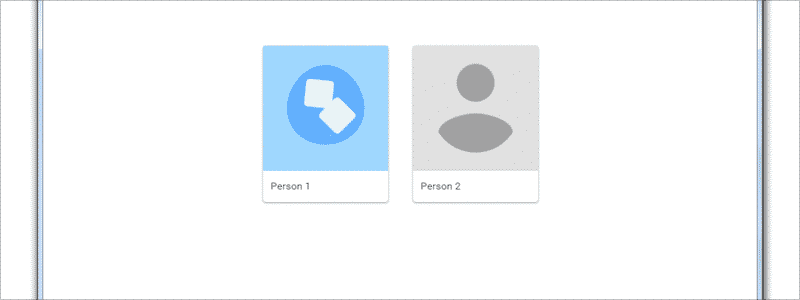
Google Chrome offers numerous options for its users, among others, the ability to use multiple User Profiles on one PC. This is a feature that proved to be very handy, especially in situations where there is more than one user of the computer.
However, what if you want some of the User Profiles, along with their Google Account credentials, to be deleted? What are the steps that you need to take?
How to Remove Google Account from Chrome
Removing a User Profile, as well as Google Account, from Google Chrome requires the following steps:
- The first thing you need to do is to go to the “User Profile” icon, in the top-right corner of the Chrome, and click on it.
- After that, choose the “Manage people” button in the drop-down menu.
- Hover your mouse over the image of a profile that you want to delete, and when the option button appears in the top-right corner of the image, click on it.
- In the newly opened window, press “Remove this person”.
- Confirm that once again and that is it.
- You have successfully removed the unwanted “User Profile”, as well as its assigned Google Account.






