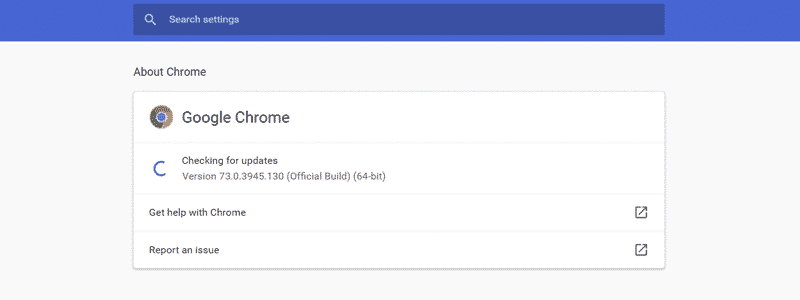
Google Chrome is the leading browser on the market with more than 60% of market share. There are numerous reasons for that, among others, its fast browsing and great synchronization capabilities, but also many other, smaller functions, such as auto-update that is doing everything by itself, without a need for your involvement.
However, what if you need to get involved? What if you end up in a situation where you haven’t turned off your PC for days, if not weeks, not allowing the browser to update itself, but for some reason need to have the latest version of the browser and are not allowed to turn-off or restart your PC.
In that case, you need to update Chrome manually, which should be done in the following way:
How to Update Google Chrome
- The first step you need to do when updating your Google Chrome browser is to go to “More” or “Chrome customization” options

and select “Help”.
- In the newly opened menu, go to “About Google Chrome” and click on it.
- Now Google Chrome will check for any updates.
- If there are any, Chrome will automatically download them and install, and everything you need to do is to press the “Relaunch” button and voila!
- Your Chrome will be updated to the latest version.






