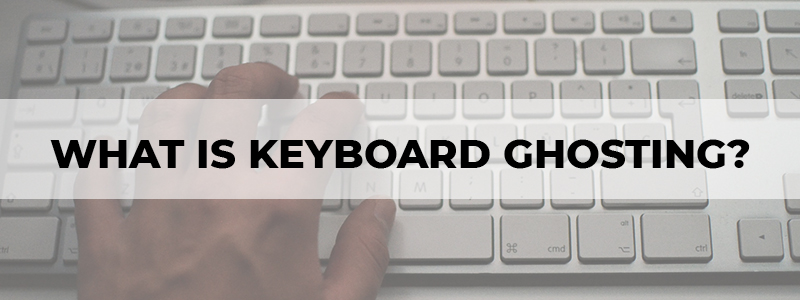
You have definitely come across phrases like Anti-Ghosting, N-key rollover, and more if you’re trying to buy a keyboard and reading up on the different varieties, whether it’s a membrane keyboard or a mechanical keyboard.
The word Keyboard Ghosting is not quite as frightening as it sounds. Regardless, it has the potential to haunt particular keyboard users and create negative outcomes.
What exactly is Keyboard Ghosting, and why should you be concerned about a keyboard advertised to be Anti-Ghosting?
We will go over all you need to know about Keyboard Ghosting, including why it happens and how to avoid it, in this post. So, please keep reading to learn more about it.
What is Keyboard Ghosting?
When a user presses a random key on the keyboard correctly, the system does not register it. This is known as Keyboard Ghosting.
Suppose you hit numerous keys simultaneously on some keyboards. In that case, some of them will not operate and the keypresses won’t show up on the computer screen. Since you pressed the keys, but they did not show up on your screen, they did not work, so it can be said to have ghosted.
This is usually due to the keyboard’s manufacturer trying to save money by using lower-cost components. There are some really good budget keyboards you can buy that work effectively for gaming.
If you type normally on a keyboard, you may never experience Keyboard Ghosting. You rarely press more than three keys at a time, which is what most keyboards nowadays can handle. As a result, ghosting will never be an issue if you write an article or post something on social media using your keyboard.
Most gamers like mechanical keyboards when it comes to gaming; still, keyboard ghosting is a widespread problem. You can clean your mechanical keyboard regularly, and yet the problem won’t be fixated.
Does My Keyboard Have Anti-Ghosting?
When a keyboard is advertised as Anti-Ghosting, it could simply refer to a subset of the keyboard that works well together. It does not ensure that this group of keys will not ghost when used in tandem with several other keys on the keyboard.
Another marketing tactic is to claim that the keyboard can handle up to a certain number of keystrokes. Even if only a single combination of keys of such size may be hit simultaneously, many three-key combinations still have ghosting concerns; that would be a valid argument about a keyboard.
The remaining errors could be attributed to other sources by someone who uses a keyboard like this. For example, rather than the key not being detected by the hardware, a user playing a game might believe that they did not strike the key fast enough for the game’s rules.
What Causes Keyboard Ghosting?
Keyboard Ghosting is usually caused by one or more of the following three defects:
- The hardware cannot read the specified key combination.
- The computer’s software does not handle multiple simultaneous keys.
- The hardware and software communication protocol restricts the maximum number of simultaneous keys that can be reported.
What is an Anti Ghosting Keyboard?
Anti-ghosting refers to a unique keypress that is required when pressing more than two or three keys at the same time. It can happen during gaming when you repeatedly push the keys. Anti-ghosting is needed if you have a unique need for certain actions to be performed.
Keyboard Ghosting Fix
So, how can we address this core issue with keyboard designs? As it turns out, there are three options for manufacturers to address the ghosting problem.
- Keyboard designers can reconfigure the cables in the keyboard such that key combinations that are frequently used together are not affected.
- To avoid ambiguity when pressing key combinations, they can use extra wires.
- To register each key independently, a diode might be used.
Although the first solution is perhaps the simplest, it does not completely fix the problem. It just shifts the ghosting problem to a different group of keys, which are less likely to be used simultaneously and go unnoticed. Many Anti-Ghosting keyboards employ this technique.
The second and third options are more expensive. The second option is effective in resolving the issue. However, adding more wires implies putting more electronics into the keyboards, which means the keyboards will cost more.
A diode can also be used to solve the problem; however, adding one diode for each key on a keyboard is highly expensive.
What to Look For in the Market?
So, what can you do if you are on the market for a new keyboard and do not want to risk ghosting?
You might start by searching for Anti-Ghosting keyboards. The number of keys on the keyboard that support this feature, such as 25-key Anti-Ghosting, will usually be listed. This will not prevent Anti-Ghosting over the entire keyboard, but it will target keys that are frequently held down while other keys are pressed.
What is N-Key Rollover?
Another alternative is to search for keyboards that can handle a specific number of pressed keys. The term N-Key rollover is used to describe these, and you can test for this feature. A 4-key rollover keyboard, for example, allows you to hold down four keys simultaneously.
Suppose your keyboard supports N-key rollover, then you can press any number of keys on the keyboard at the same time with no problems. All key presses will be recorded on the keyboard.
On the other hand, N-key rollover is nearly useless without Anti-Ghosting measures, as you may have predicted. Anti-Ghosting is required on a keyboard in order to safely handle sequential pressing of any number of keys without problems.
So, if you are shopping for a gaming keyboard or a keyboard with a good typing speed, N-key rollover is an important feature to look for. If you play games that need you to hit many keys at the same time, this is extremely vital.
Conclusion
That is all there is to know about keyboard ghosting: what it is, why it occurs, and how companies can create anti-ghosting keyboards that do not have the same problems.
Although keyboard ghosting may not affect everyone, it can be a big irritation for those who use combinations like gamers. If you want an anti-ghosting keyboard, N-Key rollover keyboards are the way to go.
