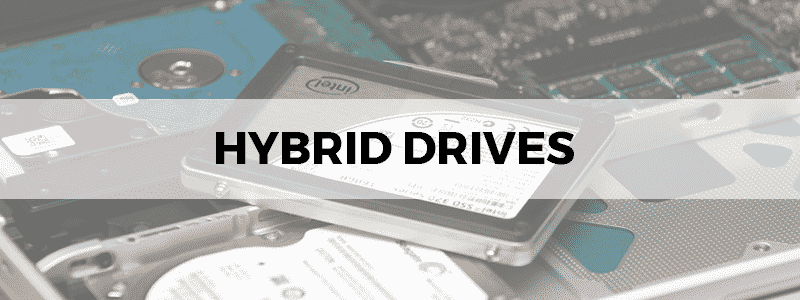
It can get confusing for some to differentiate between all the different new-fangled forms of disks and drives in the market (or maybe it’s just hard for us and you’re actually quite sharp. In that case, please keep reading, you’ll enjoy this article greatly!).
The two major categories one comes across when reading about or researching hard drives are HDDs and SSDs, meaning the Hard Disk Drive and the Solid State Drive.
A hybrid hard drive is simply the technical amalgamation of the best parts of both to help you understand what makes these HHDs so great as compared to other storage drives and, ultimately, what the best hard drive for gaming is; all in a few cheekily-titled sections.
HHDD: ‘Hybrid Hard Drive’ Defined
A hybrid hard drive (HHD) is – a storage drive, firstly – a combination of the cost-effective large storage capacity of the conventional HDD with the speed and performance of the (NAND flash) SSD, as well as the faster speed of the read/write cycle of the latter.
This makes them faster than the HDD and bigger than the SSD while they boot faster and perform better as they cache routinely used data to the SSD from the HDD.
It also drives down the production costs, making them cheaper as well and establishing them as much better than the traditional and plain-old long-trusted mechanical hard disk drive.
If it’s truly better than the best SSD out there and if an HHD can take up a rightly-deserved place among the best external hard drives remains to be seen (by later sections in this very article; don’t worry). Still, it removes the need of having both an HDD and an SSD which most people use, putting the frequently used data on the SSD and using HDDs for backups or data that doesn’t need to be accessed routinely.
Since their inception, HHDs have evolved as well.
Let us now look at and compare the two types of HHDs, the Solid State Hybrid Drive and the Dual-Drive Hybrid Drive.
TSSHHDDT: The ‘Solid State Hybrid Hard Drive’ Defined (Thusly)
That title is ridiculous, yes, but so is the very existence of a Solid State Hybrid Drive (in a good way).
The Solid State exists to differentiate itself from the Dual-Drive, with the term having been coined by Seagate. This explains why Solid State Hybrid Drive is usually just taken to mean Hybrid Drive.
Let us help explain that better by first defining the Dual-Drive Hybrid Drive; it’s the names here that are fairly self-explanatory.
The Dual-Drive Hybrid Drive involves the existence of two actual drives, an SSD and an HDD in the same computer, with the SSD usually being installed in the computer that already had an HDD installed, or it could be a drive that just utilizes two drives instead itself (such as the WD Black² Dual Drive) or something even more sophisticated!
Once two drives – an HDD and an SDD – are installed, Linux and Mac users can use something such as SunMicroSystem’s file system manager software ZFS to create a Hybrid Drive, whereas anyone can simply manually store their OS and program files on the SSD for faster booting of the system, loading of programs and much more enhanced performance, option to use the HDD for storing personal data such as work files, large documents, images, films, music, less-frequently used software and games, and so on.
It’s a “hybrid” drive in the loosest sense of the word, using both the HDD and the SDD to play to their respective strengths.
A dedicated SSD for the “behind-the-scenes” stuff means its lower storage capacity is no problem and a dedicated HDD for your files means that the performance boost that the software and operating system gets from the SSD also helps you out in accessing your files quickly and easily and having more space to fill it up without worrying about running out of space.
The Solid State Hybrid Drive, then, is the single storage disk that integrates HDD storage and SSD flash memory. Ultimately, it’s a cost-saving strategy that makes it easier for people who don’t need something dedicated under the hood to power their intensive computing.
HHDVSSD: Hybrid Drive vs. SSD
When it comes to the advantages and disadvantages of Hybrid Drive vs. SSD, we can divide the debate into a few categories, such as performance and cost.
We can also, however, take a holistic look at the fact that these different forms of storage do not exist so much to compete with each other but to serve different needs.
Your needs are defined by your budget and your “usage” and can be better understood with the help of our comparison between these relative aspects pitting Hybrid Drive vs. SSDs.
On one hand, we’ve already covered why an SSHD (Solid State Hard Drive) exists: large storage with the HDD element, fast speeds from the SSD, cached data in the flash memory, and, mainly, you can get them for a fraction of the cost of what you’d expect to spend on an SSD that good.
On the other hand… for artists, coders, and gamers (or a combination of these), the limited solid-state NAND flash cache memory in the SSHD is usually too little to be enough for performance that satisfies, perhaps feeling the same as the old hard drives you’d be “upgrading” from.
Additionally, the SSHD flash memory isn’t static, forcing a recalibration in the SSD at every reboot which, again, for those who require the most from their computers, just doesn’t cut it.
In fact, the very reason that SSHDs are cheaper is that the expensive component, the solid-state memory, is present in a smaller ratio.
All this means for you is that you have to decide which side of the pay-off you’re more heavily inclined or falling towards. Ultimately, most computers and laptops are now built with SSHDs as the standard, as more space or more horsepower can always be added, but SSHDs have solved the problem of (and proven that there’s no need for) not having what can be called the best of both worlds.
