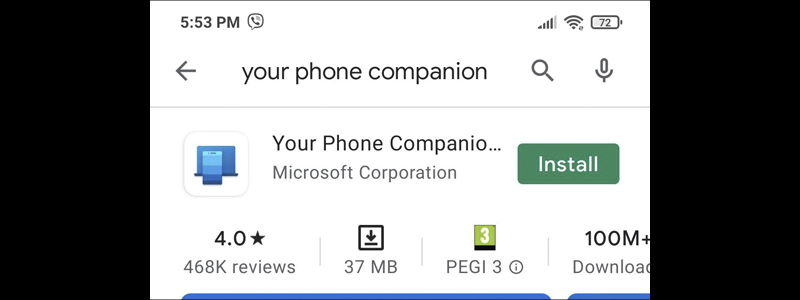
Messaging on your Android device and the versatility that it brings is one of the best sides of Android and smart devices in general. However, that versatility doesn’t include the built-in function that would allow for easy text message printing, and if you require something like that, you will have to use some of the multiple workarounds that will be presented in this text.
How to Print Text Messages from Android
Printing your text messages from the Android device isn’t that much a straightforward process, yet, it can be managed in multiple ways, and here, you are going to be introduced to a couple of them.
How to Print Text Messages from Android with Print Screen Function
If you want to print your Android device text messages and want to manage that as fast as possible, without installing additional apps, printing messages with the help of the Print Screen Function and already installed Google Cloud Print is the thing for you, and it demands the following:
- First, make a screenshot of the messages that you want to save (this is usually done by simultaneous pressing of volume-down and overview button on your phone).
- Find it in your folders

and go to the Share icon.
- Once you open it, find your shared printer, and tap it when you see it.
- Do the setup in the newly opened cloud printer window,

go to print, and your job is done.




How to Print Text Messages from Android with Your Phone Companion app
In the case you own a Windows 10 based computer and want to try out another easy way to print your Android device messages, these are the steps that you should follow.
- To begin with, you need to install Your Phone Companion for Android, on your Android,

and Your Phone Windows app on your PC.
- After that, open the app on both devices and follow the instructions on them in order to sync them.
- Once you do that, enter the Messages section on your PC app

and find the messages that should be printed.
- Make screenshots of them and then, print them in an old-fashioned way with the help of the PC’s installed printer.







