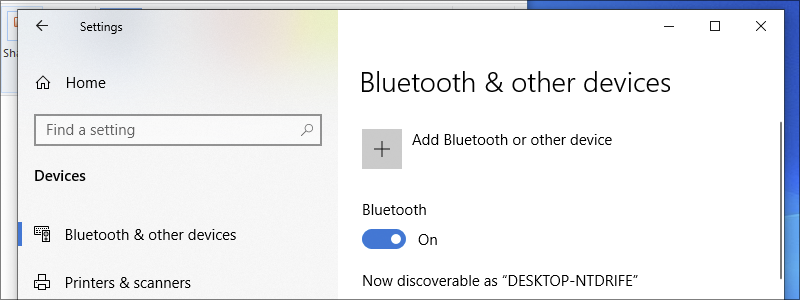
Have you used Bluetooth on your Windows computer so far? Most people don’t use it that often. That’s why there might be a problem when you decide to turn it on (and you usually need it right now) and you have no idea how to do it. It could ruin your whole day – we know!
Luckily, you have us, and we have the solution! Yes, it is easy to do, and will take only a few seconds; however, when you don’t know what to do, it can be frustrating. Therefore, let’s not waste your precious time and let’s get down to business.
How to Turn on Bluetooth on Windows 10
As you may guess, turning your Windows 10 Bluetooth function on or off consists of only a few steps that involve the following:
- First, you need to right-click on “Start” and enter “Settings”.
- After that, go to “Devices”

and then to “Bluetooth & other devices”.
- When new window appears, move the slider to off or on, under the Bluetooth signing, depending on your needs – and that is it.

Your job is done. Told you it was easy!




