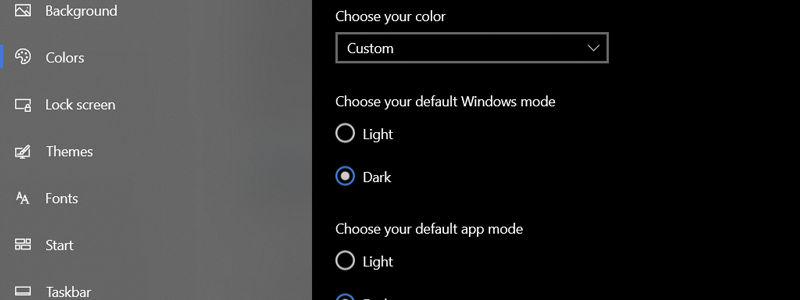
As you all know, today’s devices and operating systems offer a ton of customization options that, among others, include their appearance that can be easily changed to suit your needs, habits, and taste. One of such systems is Windows 10, which offers a variety of settings and the ability to use it in Dark Themes, which are appealing, as well as beneficial, because they reduce the blue lights from your monitor, allowing for better sleep and saving your eye health.
What is even better is that such change can be done in a few moments, and this is what needs to be done:
How to Turn on Windows 10 Dark Theme
Turning on Windows 10 Dark Theme won’t take too much of your time and can be done in the following way:
- To begin with, you need to enter your Windows 10 Settings, by typing “Settings”,

and left-clicking them when they appear in the results,

or by right-clicking the Start and selecting Settings from the drop-down menu.
- Once you open them, go to Personalization

and enter Colors.
- Choose Dark from the drop-down menu, under the “Choose your color” and there you go.
- In the case that the default Dark Theme setup doesn’t satisfy you and want to add a bit of personal touch to the equation, instead of Dark Theme, choose Custom and set up the Dark Theme the way you like it. Decide for your own on the accent colors, transparency effects and make the Windows 10 suit you the best way possible.







