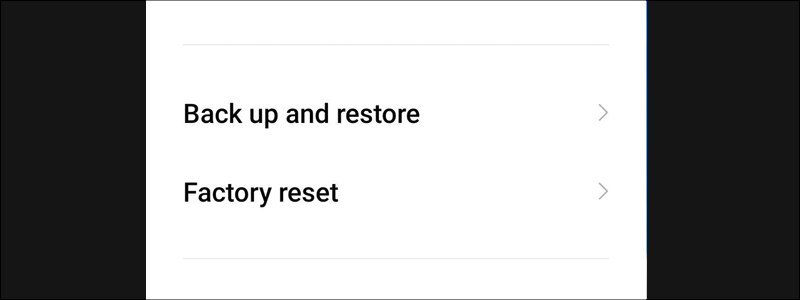
If you are selling your phone, or want to give it to someone else, you have to do certain preparations before it. These activities aren’t too difficult and involve tasks that will protect your privacy and save you from possible trouble in the future. One such activity is a Factory Reset that will wipe all your information and allow you to sell or give away your device without any fear.
How to Factory Reset Android
As you may guess, the correct way to do the Factory reset of your Android device doesn’t only include the reset itself. Relieving of something as private as your phone consists of more than just one step. Therefore, if you are willing to do it the way it should be done, you should be acting in accordance with these steps:
- To begin with, you need to backup all your needed data, including photos, videos, music, passwords, and everything else that you may need in the future, or may present some sort of memory that you would be sad to stay without. For that reason, check a couple of times if you have saved everything that deserves saving and once you do, go to the next step.
- After you have saved all your precious data, the next thing you need to do is to factory reset the Android device. That starts by going to phone Settings

and entering About phone.
- Once you do that, find Factory reset among the options and enter it.
- Select to erase all data.
- If needed, enter your phone’s PIN code/password and select OK.
- Choose to Erase everything, wait for the phone to finish the job and that is it.






