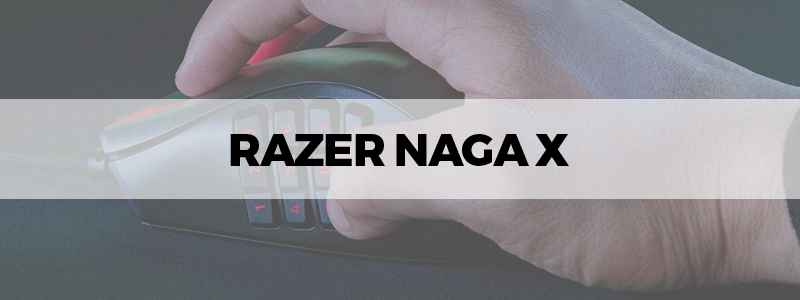
A Lightweight MMO Master

Razer Naga X is a well-built, feature-rich, dedicated MMO mouse that brings excellent performance and a very good user experience for the price. It comes with a great 18K optical sensor, wired connectivity, and optical switches that should be good enough for a large portion of gamers.
Specifications
Form factor: Right-handed
Connectivity: Wired
Sensor: Razer 5G Advanced Optical
Switches: Razer Optical (2nd-gen)
Buttons: 16 programmable buttons
DPI: 18,000
Weight: 110 grams (86 grams, without cable)
Dimensions: Length 118 mm, Height 143 mm, Width 72 mm, Grip Width 69 mm
RGB lighting: Customizable Chroma RGB lighting
Features
When talking about the key features of Razer Naga X, it should be stated that this mouse comes with 16 programmable buttons, fitted with Hypershift, 12 of which form a layout on the mouse’s left side. There is also a dedicated CPI button, up/down scroll wheel, with 24 steps, and regular right and left-click buttons.
Razer Naga X has a low 14ms click-latency that positions it well among the best MMO mice. However, that isn’t as low as, for example, Razer Naga Trinities 6ms, yet savings had to be made somewhere, and latency was the first on the list.
Other interesting features of this mouse involve a special finger rest on the Naga X right side, Razer Synapse 3 software, and PTFE feet that offer smooth gliding and ease of use. On top of that, this mouse is super quiet; it has a high maximum polling rate of 1000Hz, and it brings great precision and a nice CPI range, thanks to its 18K Razer 5G Advanced Optical sensor.
Razer Naga X is also fitted with fully customizable Chroma RGB lighting, 2nd generation Razer Optical switches, and a Speedflex cable that ensures a smooth use.
Usage
If you are seeking an excellent, affordable, multipurpose mouse that provides ease of use and can be used for both office work and any game genre with equal success, Razer Naga X is a great choice.
Although this is a dedicated MMO mouse, with excellent performance in that department, this mouse has also proven its value in ultra-light gaming, FPS gaming, and of course office work. Therefore, whatever you plan to use the Razer Naga X for, you may be sure it will give you a positive experience.

Design
Razer Naga X is a lightweight gaming mouse that holds only 86 grams without the cable and 100 grams with it. It is large-sized (Length 118 mm, Height 143 mm, Width 72 mm, Grip Width 69 mm), which makes it suitable for persons with medium or large hands, while users with smaller hands might consider it too bulky.
When talking about its outside, Razer Naga X has an entirely matte black finish, with glossy parts around the scroll wheel, and comes with RGB lighting on both wheels and 12 side-buttons. When combined, they offer more basic, yet attractive looks.

Good
Razer Naga X is without a doubt one of the best gaming mice you can find in its price range. That is no wonder, since it offers excellent value for the money and comes with a whole set of great features such as 40G acceleration, the aforementioned 2nd generation Razer Optical switches that have a lifecycle of around 70 million clicks, as well as plenty of programmable buttons that will satisfy every MMO die-hard fan.
This mouse is lighter than any other Naga mouse and comes with an improved optical sensor. Its design makes it a perfect option for large-handed users, while the Speedflex cable, along with the PTFE mouse feet, and tactile thumb grid, makes its use as smooth as possible.
In other words, Razer Naga X offers top-notch performance and everything needed for a good user experience, delivering much more value than its price suggests.

Bad
Luckily, Razer Naga X is generally a very good mouse that doesn’t have any major flaws. However, since this is a more budget-friendly device, savings had to be made, and are mostly presented in the absence of certain features, such as the logo without RGB lighting, as well as the lack of swappable side button panels.
Moreover, its CPI cannot be adjusted with the same level of precision as some of the best FPS mice, while there is also an absence of a tilt feature and a thumbwheel. As already mentioned, this mouse is also very large, which makes it a bit bulky for persons with smaller hands, while its wired-only build is another one of its not-that-welcomed characteristics.
Besides, Razer Naga X also comes with a locked wheel, which prevents infinite scrolling, and very good Synapse 3 software that, unfortunately, doesn’t work with Mac OS, which is certainly another no-no in its inventory that, on the other hand, doesn’t change the fact that this is still one of the best budget-friendly gaming mice out there.
Final Thoughts
All in all, Razer Naga X is a well-built multipurpose mouse that can handle any sort of task thrown at it. It proves its value in almost any gaming genre, especially MMO and FPS gaming, and offers the best possible ratio of quality, performance, and price.
Since this is a more budget-oriented mouse, its performance is below Razer’s more expensive models, such as Naga Trinity and Naga Pro that offer more precision, lower click-latency, and come with swappable button panels. However, Razer Naga X is much lighter, it looks better built and offers better gliding performance, making it much more comfortable to use.
On the other hand, Razer Naga X is generally a better mouse than the Razer DeathAdder V2 that simply offers less for the money, unless you are a dedicated FPS gamer, in which case, its higher dpi sensor rate makes an important difference and makes it worth buying over the Razer Naga X.
In other words, Razer Naga X isn’t for everyone. Nonetheless, if you want an affordable multifunctional, lightweight mouse that will show its best sides in MMO gaming and work that can exploit its high button volume, this device is made for you and another proof that Razor knows what they are doing with their mice.
